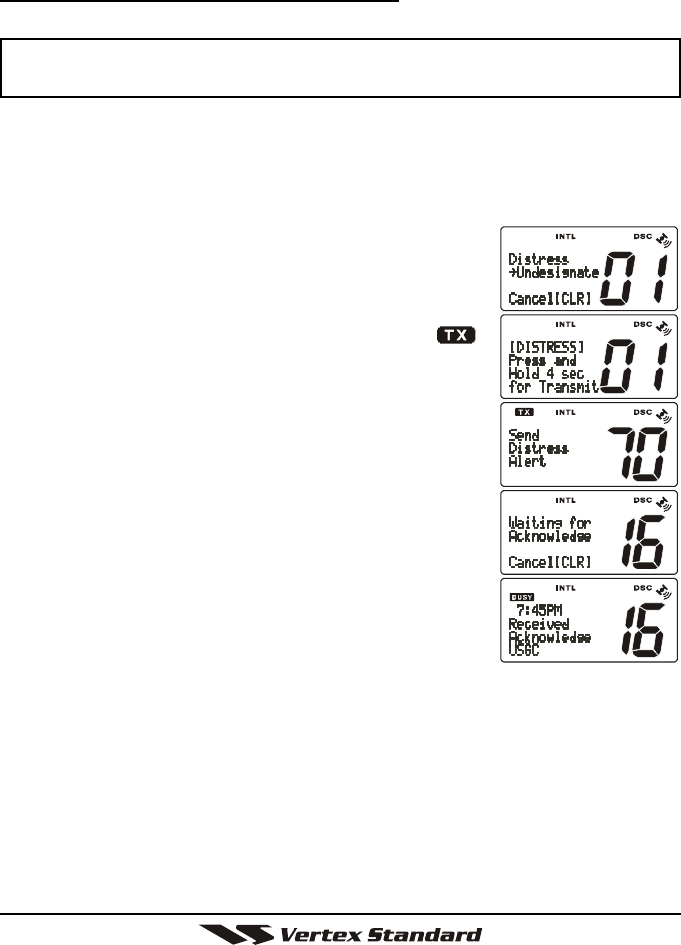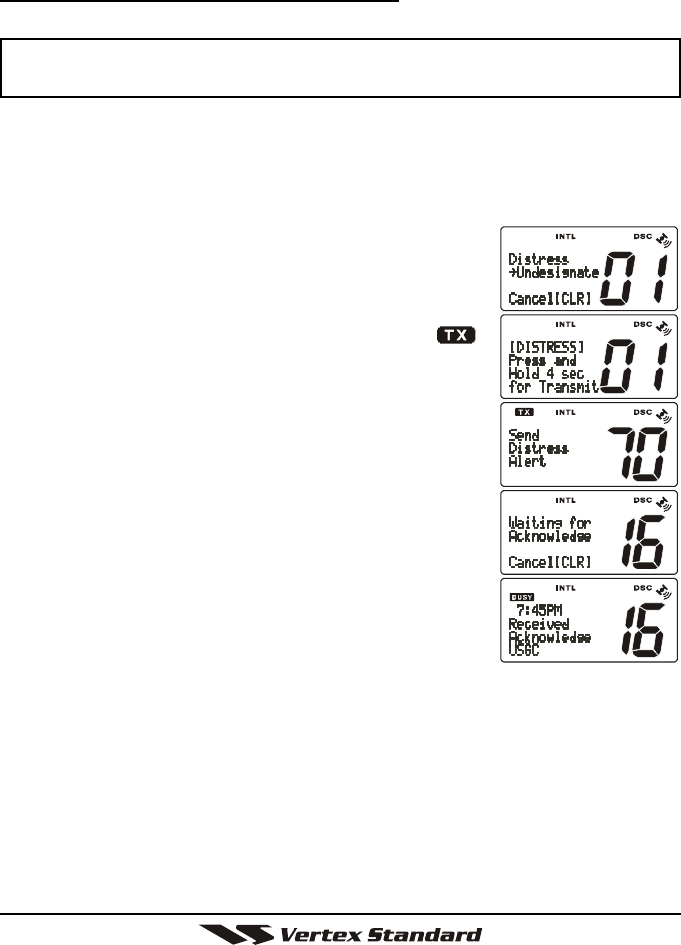
VM-3500EPage 34
9.3 DSC DISTRESS CALL
The VM-3500E is capable of transmitting and receiving DSC Distress mes-
sages to all DSC radios. The VM-3500E may be connected to a GPS to also
transmit the Latitude, Longitude of the vessel.
9.3.1 Transmitting a DSC Distress Call
NOTE
To be able to transmit a DSC distress call an MMSI number must be
programmed, refer to section 9.2.2 Programming the MMSI
In order for your ships location to be transmitted a GPS must be connected to
the VM-3500E, refer to section 6.4 CONNECTION OF GPS WITH NMEA OUT-
PUT.
1. Lift the red spring loaded DISTRESS cover and press the
[
DISTRESS
]
key.
The “DISTRESS” menu will appear on the LCD.
2. Press and hold the
[
DISTRESS
]
key. The radios dis-
play will count down (5-4-3-2-1) and then transmit
the Distress call.
3. When the distress signal is sent, CH70 and “ ”
icon will appear on the LCD. After the message has
been sent, the radio will sound a Distress Alarm.
4. The transceiver “shadow-watches” for a transmission
between CH16 and CH70 until an acknowledgment
signal is received. The display will be as shown in
the illustration at the right.
5. If an acknowledgement is received, select channel
16 and advise your distress situation.
6. If no acknowledgment is received, the distress call is
repeated in 4 minute intervals until an acknowledg-
ment is received.
7. When a DSC Distress acknowledgment is received,
a distress alarm sounds and channel 16 is automati-
cally selected. The LCD shows the MMSI of the ship responding to your
distress.
RECEIVED ACK: acknowledgment signal is received.
RECEIVED RLY: relay signal is received from another vessel or coast station.
8. To cancel the DSC distress alarm signal from the speaker, press any key.