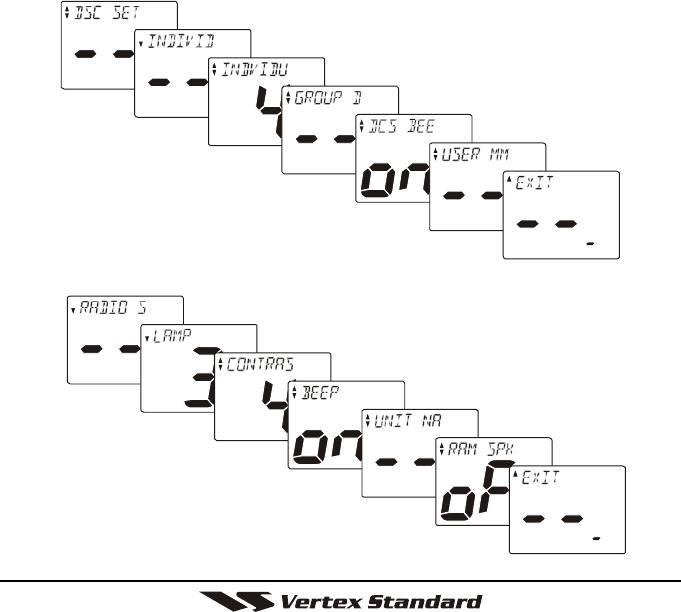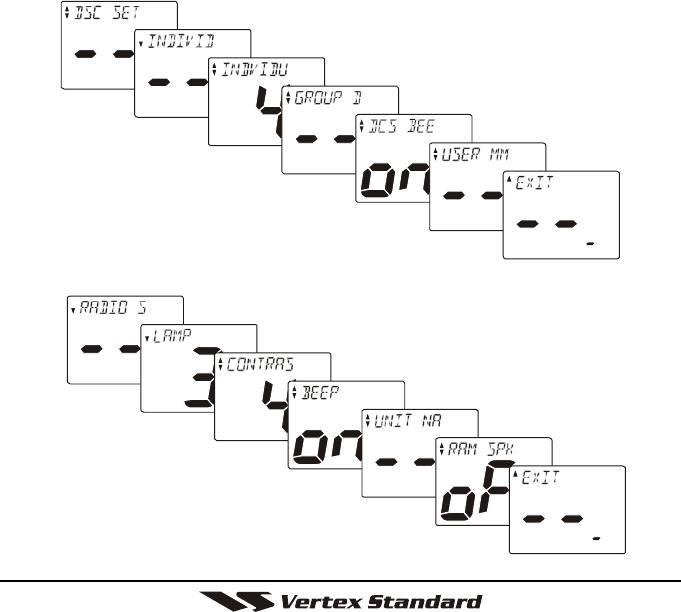
Page 59VM-3500E
11.4 DSC/RADIO SETUP MODE
The RAM+ can access the DSC / RADIO setup menu (refer to section “9 DIGI-
TAL SELECTIVE CALLING” and section “10 RADIO SETUP” for details). The
LAMP, CONTRAST, and KEY BEEP menu item accessed from the RAM+ only
controls the RAM+’s display and speaker.
DSC/RADIO Setup mode from the RAM+:
1. Press and hold down the
[
CALL/SET
]
key until “RADIO SETUP” menu ap-
pears.
2. Press the
[
]
/
[
]
key to select “RADIO SETUP” or “DSC SETUP” menu.
3. Press the
[
CALL/SET
]
key, then select the menu item you wish to work on
by pressing the
[
]
/
[
]
key.
4. Press the
[
CALL/SET
]
key.
5. Press the
[
]
/
[
]
key to change the value or condition for the menu item,
then press the [CALL/SET] key to save the new setting.
6. Press the
[
]
/
[
]
key to select “EXIT,” then press the
[
CALL/SET
]
key to
return to the normal operation.
RADIO SETUP-menu
DSC SETUP-menu