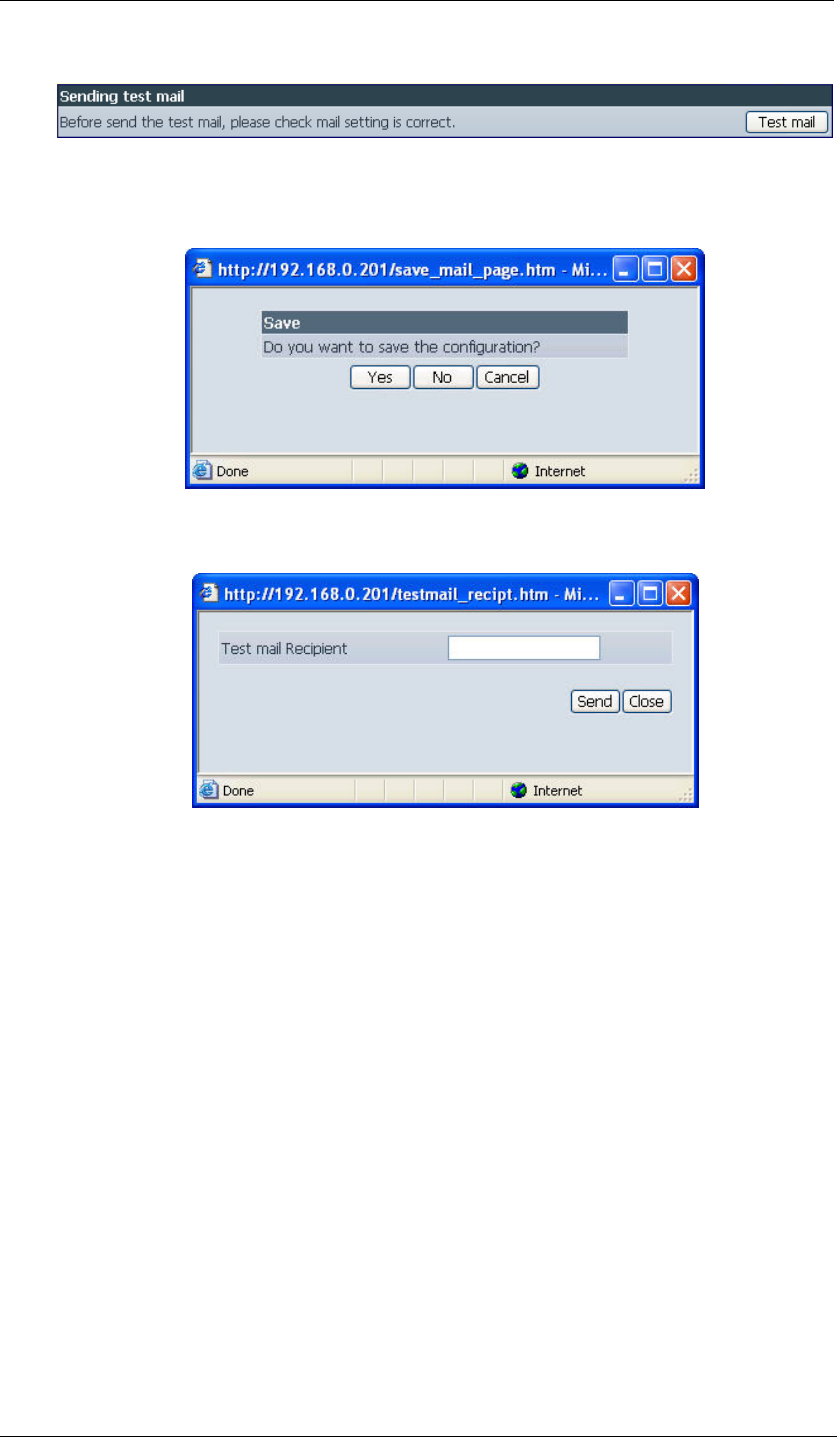
Chapter 3: Web Interface
iii. Sending Test Mail
Fig.38 Sending a test mail
a. Click Test Mail to check that the Email Setting has been correctly
configured.
Fig.39 Saving configuration before sending a test mail
b. Click Yes to save configurations and proceed to the following window.
Fig.40 Test mail recipient email address
c. Enter the Test mail Recipient email address and click Send.
d. If the Test Mail is successful, the Recipient will receive the following email
message.
WebCAM - user manual -36-


















