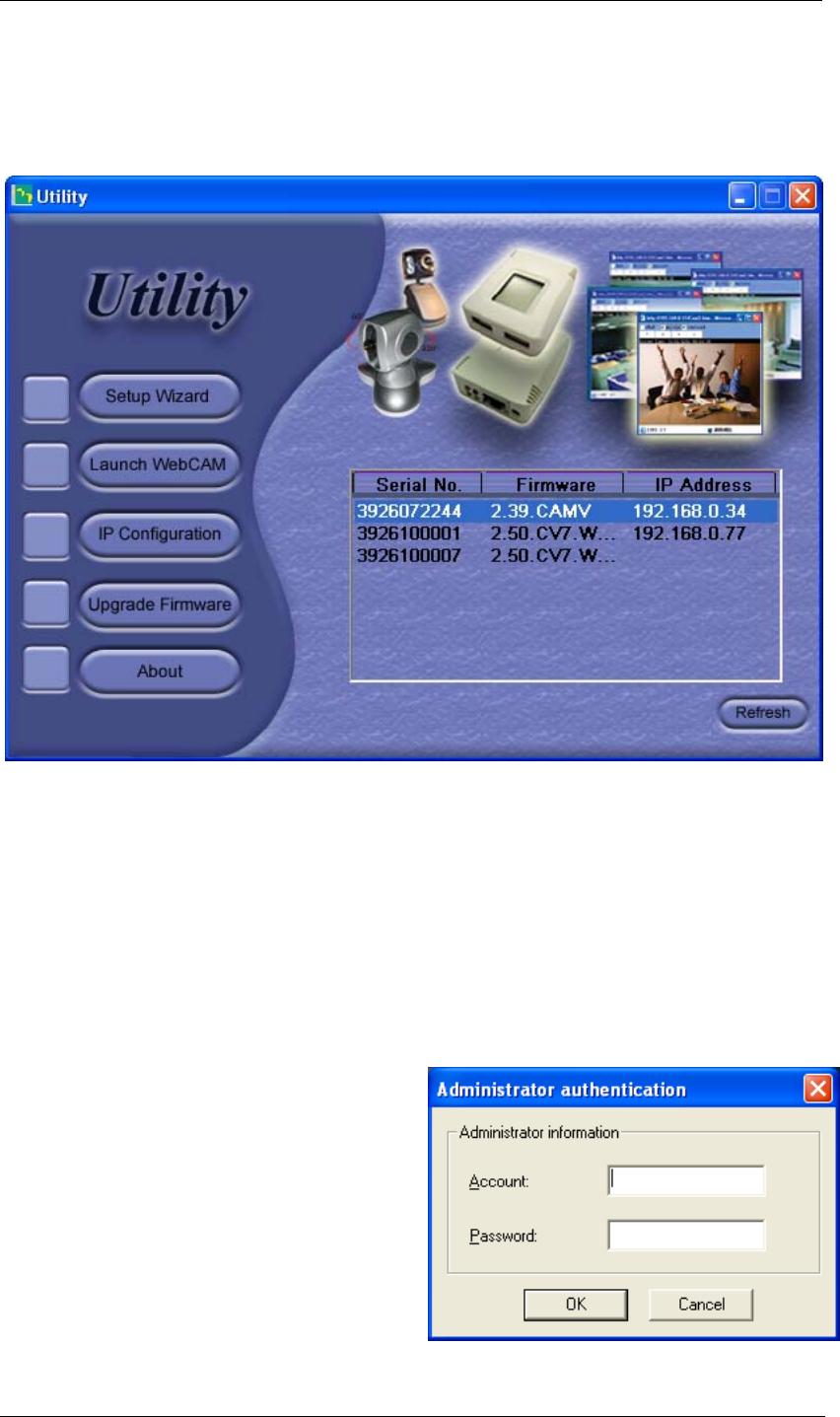
Chapter 5: Using the Utility Program
Section 2. Using the Utility Program
The Utility main menu is shown below. The selection menu is located on the left.
The Serial Number, current Firmware and IP Address of every WebCAM connected to
the LAN will be displayed on the table to the right.
Fig.57 Utility Main Menu
2.1 Setup Wizard
Click Setup Wizard to take you through the setup process.
1. Click to select the WebCAM you want to configure on the right.
2. Click on Setup Wizard.
3. The Administrator Authentication
login window will appear. Enter the
administrator account info you set in
Basic Settings Account Settings
(refer to section 2.3.4). The default
information is printed behind WebCAM
box.
WebCAM - user manual -49-


















