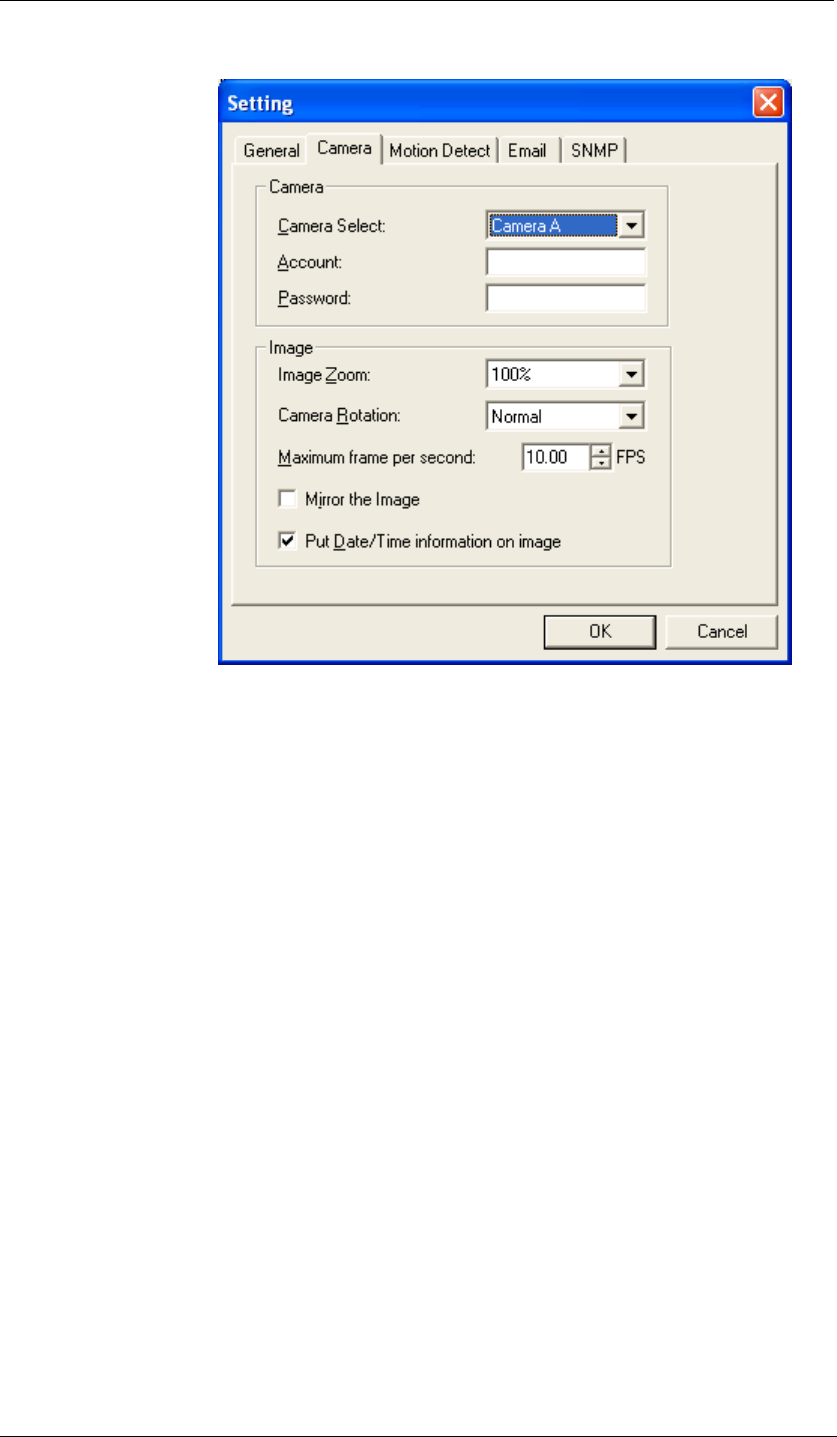
Chapter 6: MultiMonitor
Display the current Camera settings.
Camera Select:
Select either camera A or B
Account:
If you have setup user account, the
information must be entered here.
Otherwise access will be denied.
Password:
Enter the above account password.
Image Zoom:
Resize the window to between 25% and
200%
Camera Rotation:
Use this function to keep the camera up-right.
Mirror the Image:
To mirror the image.
Maximum frame
per second:
Select from 0.01 fps to a maximum of 30.00
fps.
Put Date/Time
information on
image
To have the date and time displayed on
captured images.
WebCAM - user manual -66-


















