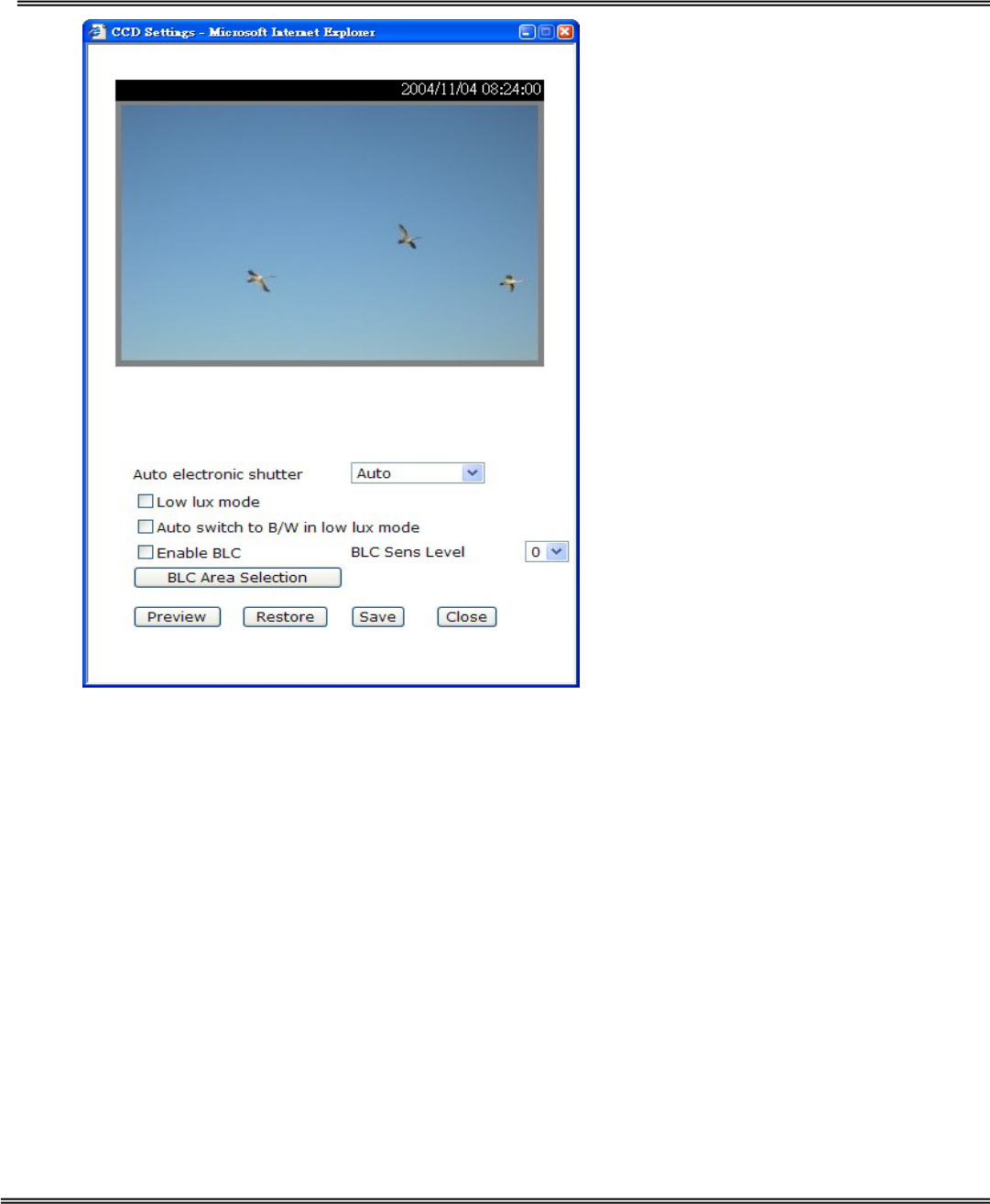
- 44 -
There are several selectable items
for AES. Faster electronic shutter
helps seeing fast moving objects
more clearly.
Checking “Low lux mode” helps
seeing object in poor illuminative
environment.
Turning on “Auto switch to B/W
in low lux mode” together with
“Low lux mode” being checked,
the video will become black and
white automatically if the camera
is aiming at dark environment.
“Enable BLC” option is for back
light compensation. Normally,
objects in front of light source are
difficult to be seen, checking this
option and adjusting “BLC sens
level” can help seeing the objects
more clearly. The BLC sens level is
about sensitivity of BLC detection.
Clicking on “BLC Area Selection”, a selecting window will pop up. As the window
shows, the video is divided to 48 rectangle areas with the same size. Select the areas
to enable BLC, if no area is selected, checking “Enable BLC” option makes the video no
differences.


















