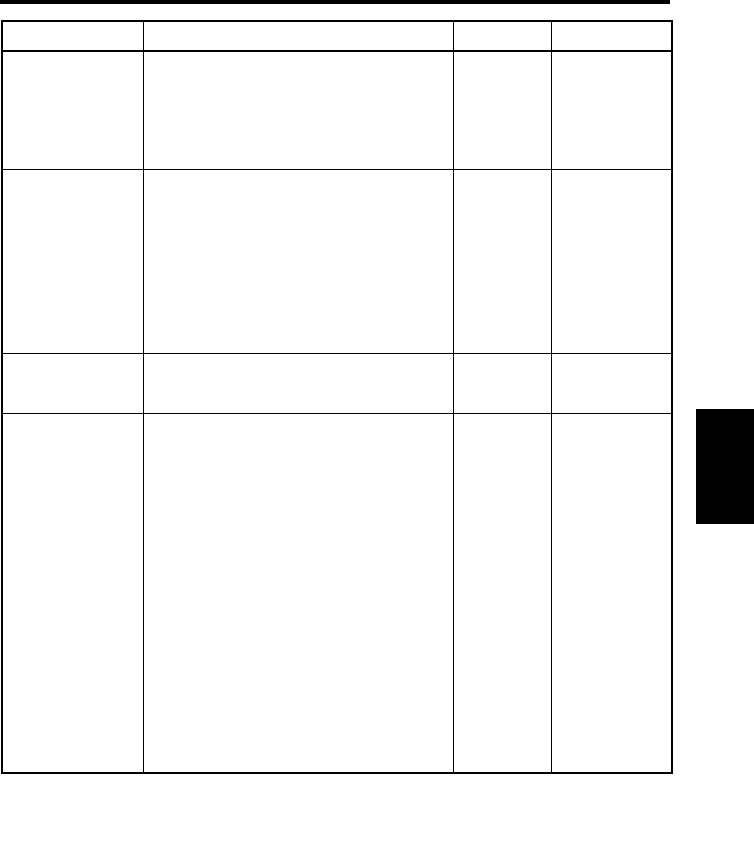
2. Initial Settings List
4-7
Miscellaneous
Chapter 4
* To change any of the system settings described above, contact your authorized
dealer.
System Settings Description Selection Initial Setting
The print func-
tion at the time of
Toner Empty
detection
(PR mode only)
After a toner empty condition is detected,
this function allows you to select either to
stop printing or continue printing
Disable
Print
√
Enable
Print
Auto Film For-
mat Select print
function
(PR mode only)
The Auto Format Select Print Function is
enable or disable through the control
panel.
This function is used for managing hori-
zontal and vertical printing when Letter
or A4 size paper is set crosswise/length-
wise into the paper feeding tray/paper
feeding cassette.
Enable
Disable
√
90 degree rotation
setting
Enables the prism to rotate the screen
image 90 degrees.
Enable
Disable
√
Automatic paper
source switching
(A3/A4 Laser
Printer only)
Allows you to specify the paper source
when Letter or A4 size paper is loaded in
Lengthwise or Crosswise orientations
into the both paper feeding tray and paper
feeding cassette.
Auto switching: Printing continues by
automatically switching to the remaining
paper source after paper in the specified
paper source runs out.
Disabling Auto Switching: A paper
empty mode occurs and printing ceases
after paper in the specified paper source
runs out. The paper source must be
refilled or the paper source must be
switched by pressing the Output Selec-
tion Key in order to resume printing.
Auto
switching
√
Disabling
Auto
Switching
0820771003.book Page 7 Monday, March 19, 2001 2:49 PM


















