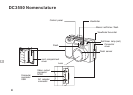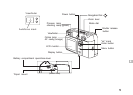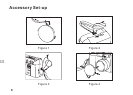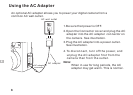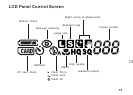1.Be sure that power is OFF.
Unlock the battery compartment by sliding the LOCK switch in the opposite
direction of the arrow. See Figure 1.
Powering Up
Figure 1 Figure 2 Figure 3
2.Open battery chamber cover.
Insert 4 AA batteries into the battery chamber. Be sure to use correct polarity
as shown on the battery chamber inside cover. See Figure 2.
3.Close battery chamber cover.
Slide the LOCK switch in the direction of the arrow to secure the battery
compartment closed. See Figure 3..
Battery Installation
7
sliding theLOCK switchinthe
oppositedirection of thearrow
tounlock