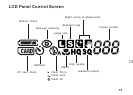1.Set the Mode dial to .
2.Press the self-timer button until appears on the control panel.
3.Place the Auto Focus mark over the subject and press the shutter button.
The camera focuses on the subject in the frame as the front red lamp is blinking.
In this mode a timer runs for roughly 10 seconds before the shutter is released.
To cancel the self-timer mode, press the self-timer button until disappears.
Self-Timer
NOTE:
When using the self-timer mode, the use of a tripod is recommended.
LCD Brightness
2.Press the arrow on the navigation dial to select " " mode, then press the
arrow to adjust LCD brightness .( )
Finally, press to confirm it.
LCD
1.Set the Mode dial to " "or" "and press to display.MENU
18
"ok"
Viewfinder
Autofocus mark