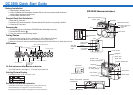NO. On-screen Message
Description of On-screen
Message
Time Point of Software
detection
Action Response after
detection Possible Reasons
1 SRAM ERROR Detect when starting up
Shut down in a few
seconds SRAM fails to read data
2 TIMER NOT TICK TIMER does not work Detect when starting up
ERROR Warning displays
when it is set up REAL TIME system failure
3 EEPROM ERROR Detect when starting up
Shut down in a few
seconds EEPROM read/write failure
4 MEDIA NOT SUPPORT Media is not supported Detect when starting up Key failure
CF CARD over 256M is
not supported
5
FORMAT REQUIRE GO TO
SETTING MODE Detect when starting up Key failure
CF CARD over 32M is
required to FORMAT
6 WRITE PROTECT
Write function is
protected Detect when deleting Delete action failure
Protected files can not be
deleted; You must set up
Release PROTECT firstly
7LENSINITERROR
The initial value of Lens
is not set up correctly Detect when starting up Key failure
The initial value of lens
had not been defined in
the software
8 COMPRESS REEOR
Data is not compressed
correctly
Detect when fetching
data Compress action failure
Compress data failure;
Please reset it.
9 NO CARD CF card is not inserted Detect when starting up
Key failure when reading
data CF CARD is not inserted
10 MEDIA ERROR Media failure Detect when starting up Key failure CF CARD Failure
FAQ (FREQUENTLY ASKED QUESTIONS)
The software will display the following messages after performing system detection with DSC in various operation modes
76