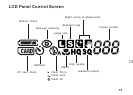Using the Flash
Select the mode according to shooting conditions.
You can toggle to the next flash mode by pressing the Flash button.
Flash mode
Use
Auto-Flash
Red-eye reducing Flash
Fill-in Flash
(Flash always fires)
Flash Off
(Flash dose not fire)
Automatically flash in low-light
and backlight conditions.
Reducing the subject's eye appearing
red.
Regardless of available flash.
Never flash.
Night Scene
Slow shutter speed mode with speed
as slow 1 second.
Flash working range:
approximately 2.62 (0.8m)~18.37 (5.6m)
Note:
A blinking green lamp signifies the flash is the time of charg, Wait until the green lamp is not
blinking to take the picture.
When using the flash in the Macro mode, especially with wide-angle shooting,
the flash may not have the proper effect. Confirm the result using the LCD monitor.
Flash cannot be enough time to charge in the Sequence mode.
17