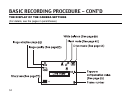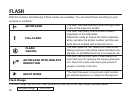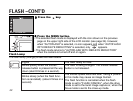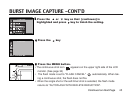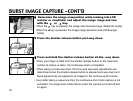39
ADJUSTING THE FOCUS-CONT'D
55
Press the MENU button.
• "MANUAL" is displayed on the upper right side of the LCD monitor and the
display shows that the manual focus mode is selected.
6 Adjust the focus with the or key while looking into
the LCD monitor.
• Adjust the focus so that the subject is displayed clearly on the LCD monitor.
• When the key is pressed, the focus position is moved to the part in a long
distance.
• When the key is pressed, the focus position is moved to the part in a
far,near distance.
7 Press the shutter-release button all-the-way down to take
picture.
• Even after taking a picture, the manual focus mode is not cancelled. The aut-
ofocus mode returned when the camera is turned off and on again.