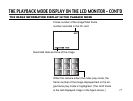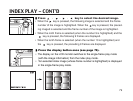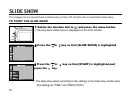33
Press the or key so that [TIME] is highlighted, and
press key.
22
Press the or key so that [SLIDE SHOW] is highlighted.
84
SLIDE SHOW - CONT'D
THE SETTING IN THE SLIDE SHOW MODE MENU
11
Rotate the function dial to and press the MENU button.
44
Press the or key so that the desired interval time is
highlighted.