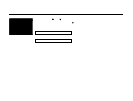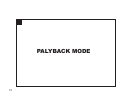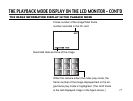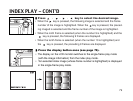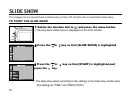79
INDEX PLAY - CONT'D
22
Press key to select the desired image.
• When the key is pressed, the following image is selected and the frame
number of the image is highlighted. When the key is pressed, the preced-
ing imaged is selected and the frame number of the image is highlighted.
• When the ninth frame is selected (when the number 9 is highlighted) and the
key is pressed, the following 9 frames are displayed.
• When the tenth frame is selected (when the number 10 is highlighted) and
the key is pressed, the preceding 9 frames are displayed.
33
Press the display button once (see page 76).
• The display on the LCD monitor switches to the single-frame play mode
(with the image information) from the index play mode.
• Ten selected index image (whose frame number is highlighted) is displayed
in the single-frame play mode.