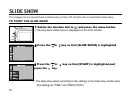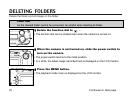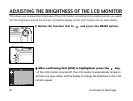88 88
DELETING SELECTED IMAGES - CONT'D
* The color of the background in the left figure is gray so that you can easily
find out the contents of the display. However, the image to be deleted (the
image displayed on the LCD monitor in step
11
) is actually displayed in the
background.
Continued on Next page
44
Press the MENU button.
• The playback mode menu is displayed on the LCD monitor
55
press the or key so that [DELETE] is highlighted, press
the key.
66
press the or key so that [SELECTED IMAGE] is highlight-
ed, press the key.