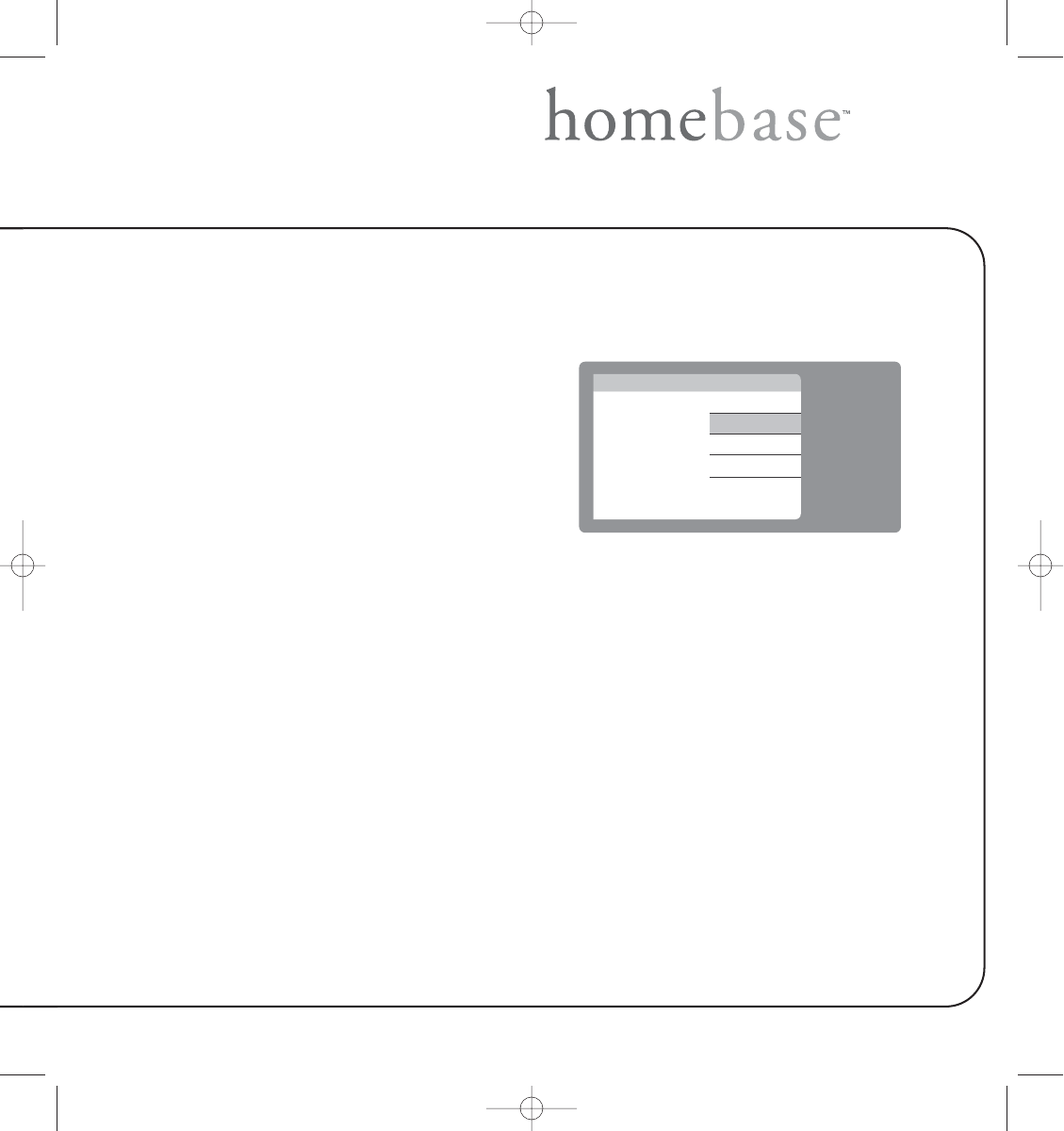
19
MEMOS (cont’d)
How do I leave a voice memo?
1. Press the orange button that says memo. (This button will take you straight to the “memo” menu no
matter where you are.) You can also press the menu button then highlight “memo” and press
OK/menu. It’s up to you.
2. The “memo” menu has 5 options: “exit”, “record video”, record voice “play/erase” and “erase all”.
3. Highlight “record voice ” and then press
OK/menu. The “record voice > for” will appear.
Highlight the family member you want to leave the
memo for and press OK/menu. You will see the
orange light come on, and you can then start
recording your memo.
4. Press OK/menu when you are finished recording.
5. The “memo” menu will automatically come up
(“review”, “keep/exit”, “record again” and “cancel”).
Now, what would you like to do?
To save your voice memo…
Highlight “keep/exit” and then press OK/menu. Your memo is saved. The orange light in front will stay lit
and homebase will go back home.
NOTE: If one of the clock display options is active you will also see “memo(s) for:” followed by the
family members name displayed on the screen.
To listen to your voice memo…
Highlight “review” and press OK/menu. Listen to your memo again. If you like it, highlight “keep/exit” and then
press OK/menu. Your memo is saved. The orange light in front will stay lit and homebase will go back home.
To change your memo…
Highlight “record again” and press OK/menu. Record your new memo and then press OK/menu to stop
recording. If you are satisfied with your memo highlight “keep/exit” and press OK/menu. Your memo is
saved. The orange light in front will stay lit and homebase will go back home.
To cancel your memo…
Highlight “cancel” and press OK/menu. You will automatically return to the “memo” screen.
6. Highlight “exit” and press OK/menu to go back home.
DPF711K
exit
play / erase
record voice
record video
erase all
HB-711-OM-128-8270-Eng.qxp 6/5/08 9:37 AM Page 19


















