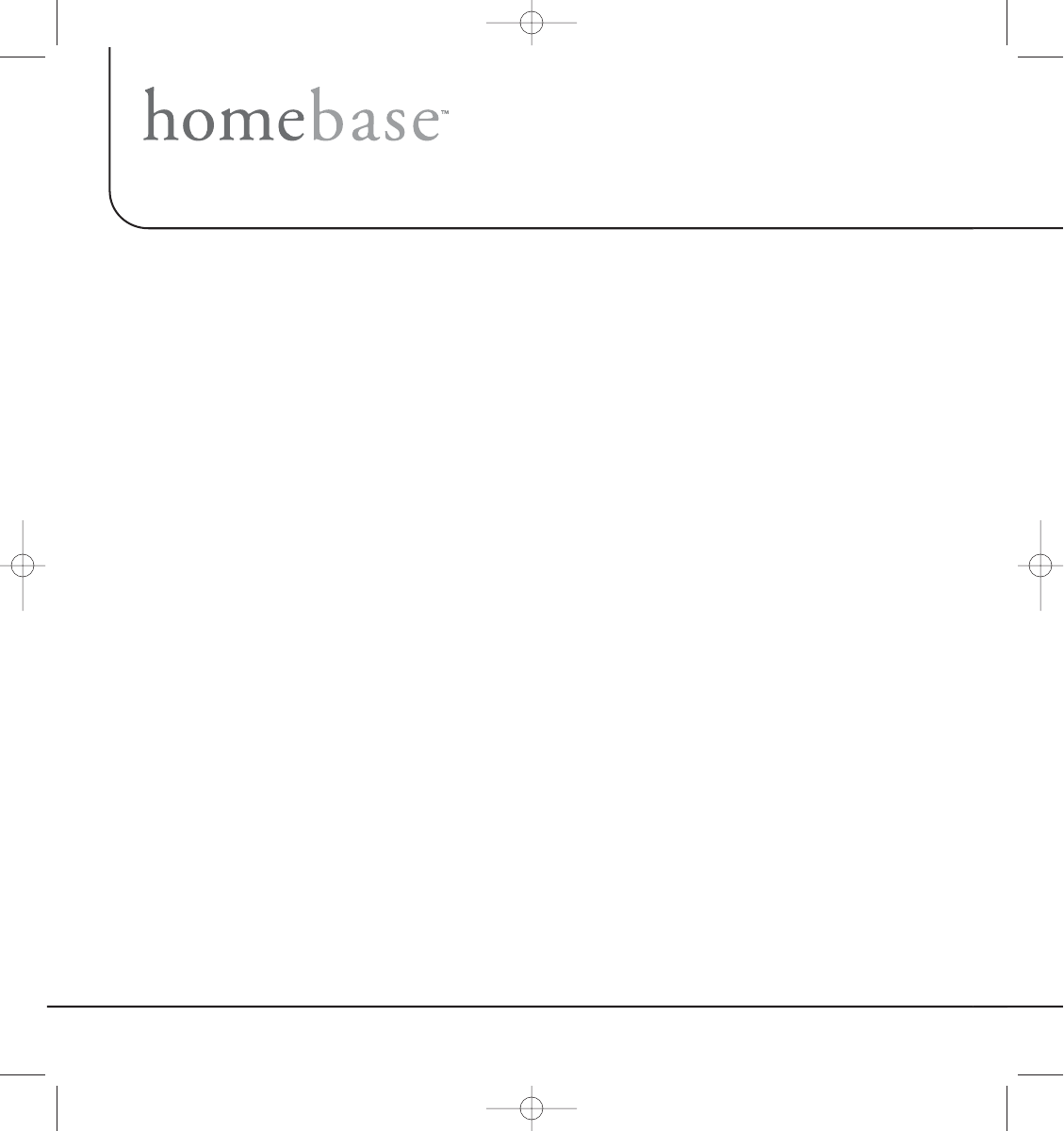
22
MEMOS (cont’d)
How do I listen to a voice or video memo, but not delete it?
1. Press memo.
2. Highlight “play/erase” and press OK/menu.
3. Highlight the memo you want to hear and press OK/menu.
4. Highlight “play” and press OK/menu.
5. Listen to or view the memo.
6. When memo is finished, highlight “keep” and press OK/menu.
7. Highlight “exit” and press OK/menu to go back home.
How do I erase all voice and video memos?
1. Press memo.
2. Highlight “erase all” and press OK/memo. A sub menu will appear. Highlight “yes” and press
OK/menu. All memos will be erased and the menu will display “no memo. Highlight the memo
you want to hear and press OK/menu.
3. Highlight “exit” and press OK/menu to go back home.
DPF711K
HB-711-OM-128-8270-Eng.qxp 6/5/08 9:37 AM Page 22


















