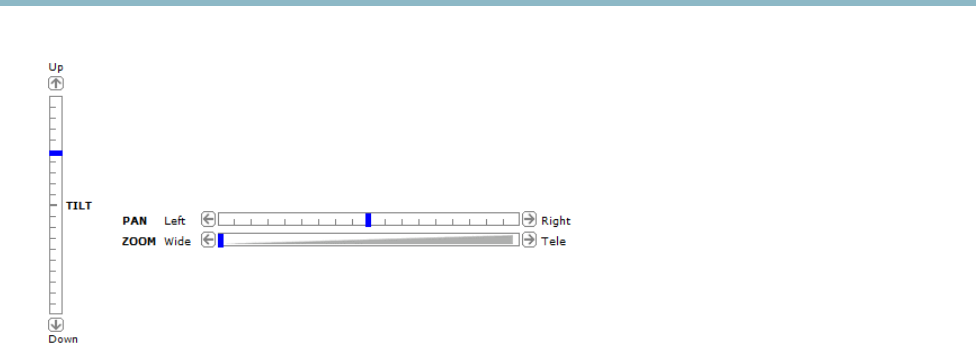
AXIS M3113-R Network Camera
Accessing the product
Pan and Tilt bars – Use the arrow s to pan and tilt the camera view, or click on a position on the bar to steer the
camera view to that position.
Zoom bar – Use the arrows to zoom in and out, or click on a position on the bar to zoom to that position.
The PTZ controls can be disabled under PTZ > Advanced > Controls,seeControls, on page 22.
10


















