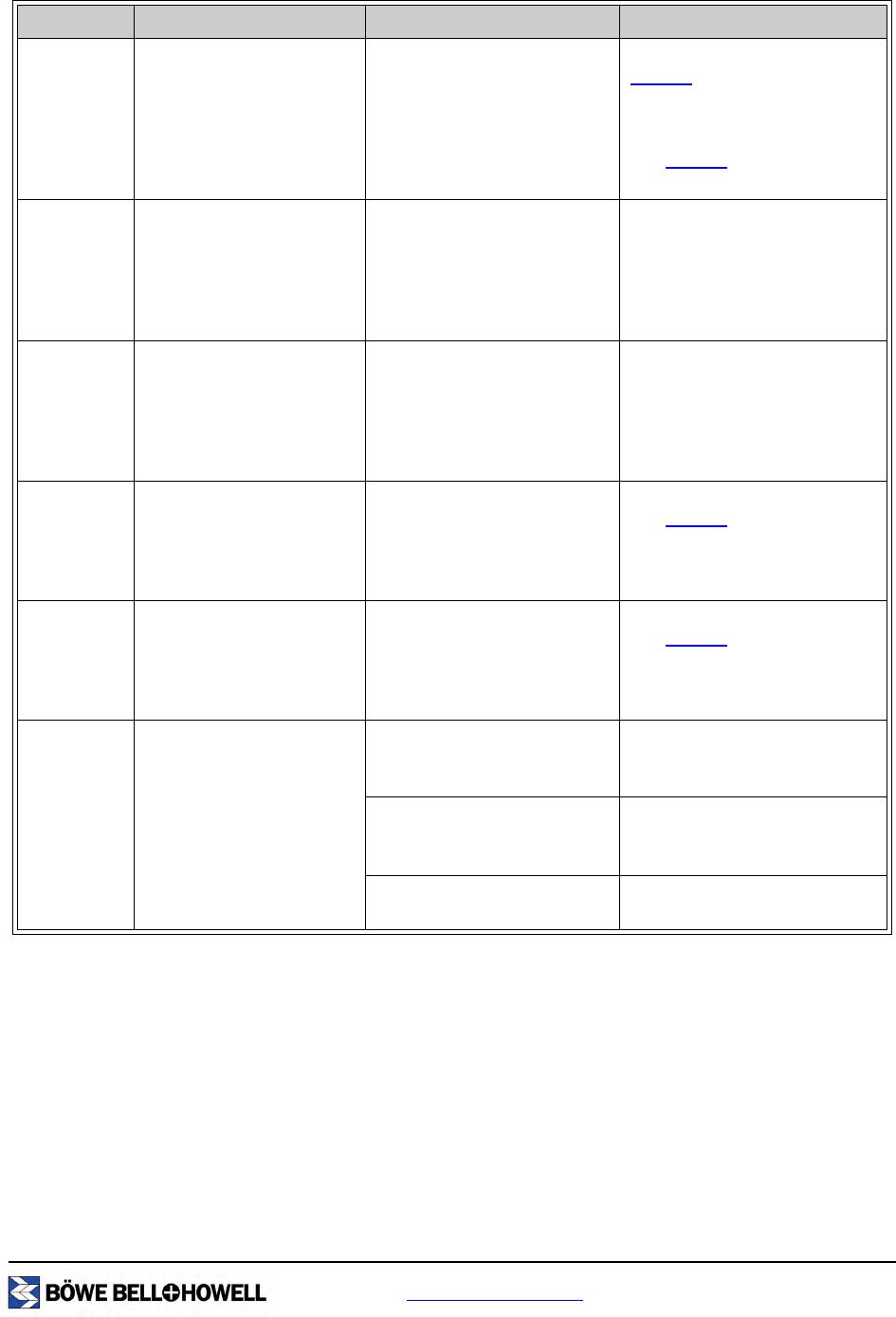
www.bbhscanners.com 102 of 142
— ***Warning***
The rollers need to be
replaced. Please replace
the rollers.
Please select Clear
Counter button after
replacing the rollers.
Warning counter expired.
Rollers need to be replaced.
Replace the rollers. See
page 86
. After replacing the
rollers, return to the User Utility
and click the Clear Counter
button for “After Replace Roller.”
See page 98
.
— *** Warning ***
Insufficient front light error
occurred.
The lamp and/or scanning
sensor need to be
replaced.
It is time to replace the lamp
and scanning sensor (front).
Replace the lamp and scanning
sensor (front) by contacting your
Authorized Service Provider.
— *** Warning ***
Insufficient back light error
occurred.
The lamp and/or scanning
sensor need to be
replaced.
It is time to replace the lamp
and scanning sensor (back).
Replace the lamp and scanning
sensor (back) by contacting your
Authorized Service Provider.
— *** Warning ***
The front reference plate
may need to be cleaned.
Please clean the front
reference plate.
The front reference plate is
dirty.
Clean the front reference plate.
See page 81
.
— *** Warning ***
The back reference plate
may need to be cleaned.
Please clean the back
reference plate.
The back reference plate is
dirty.
Clean the back reference plate.
See page 81.
— Scanner is not connected. The scanner is not connected. Connect the scanner to the
computer, turn on the scanner
and restart the computer.
The scanner is not turned on. Turn on the power to the
scanner and then restart the
computer.
The computer was turned on
before the scanner was ready.
Restart the computer.
Error Code Status Message Possible Cause Remedy


















