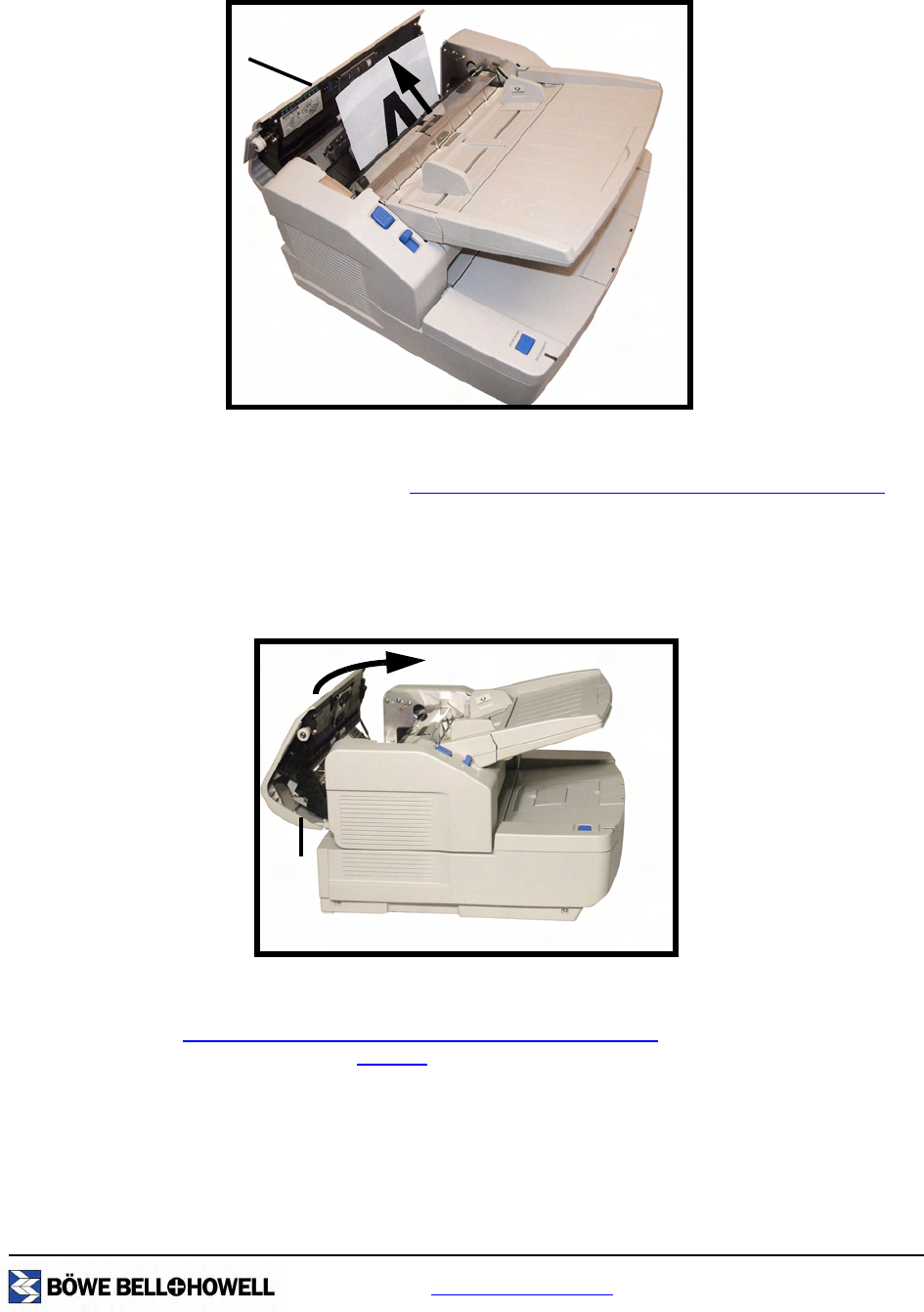
www.bbhscanners.com 59 of 142
Pull the jammed document out of the document feeder.
When only the bottom end of jammed paper is visible with the ADF door open, keep the ADF door
open and also open the exit door. Carefully remove the jammed paper through either the document
feeder or the exit path, as described in “
Removing Paper Jams from the Exit Path” on page 60.
Close the ADF door.
• When you close the ADF door, close it securely until the door is locked. Do not slam the ADF
door.
If the jammed paper cannot be removed from the document feeder, remove it from the exit path as
described in “
Removing Paper Jams from the Exit Path” on page 60. For information on using the
Multifeed Ignore feature, refer to page 62
.
2
ADF door
3
ADF door


















