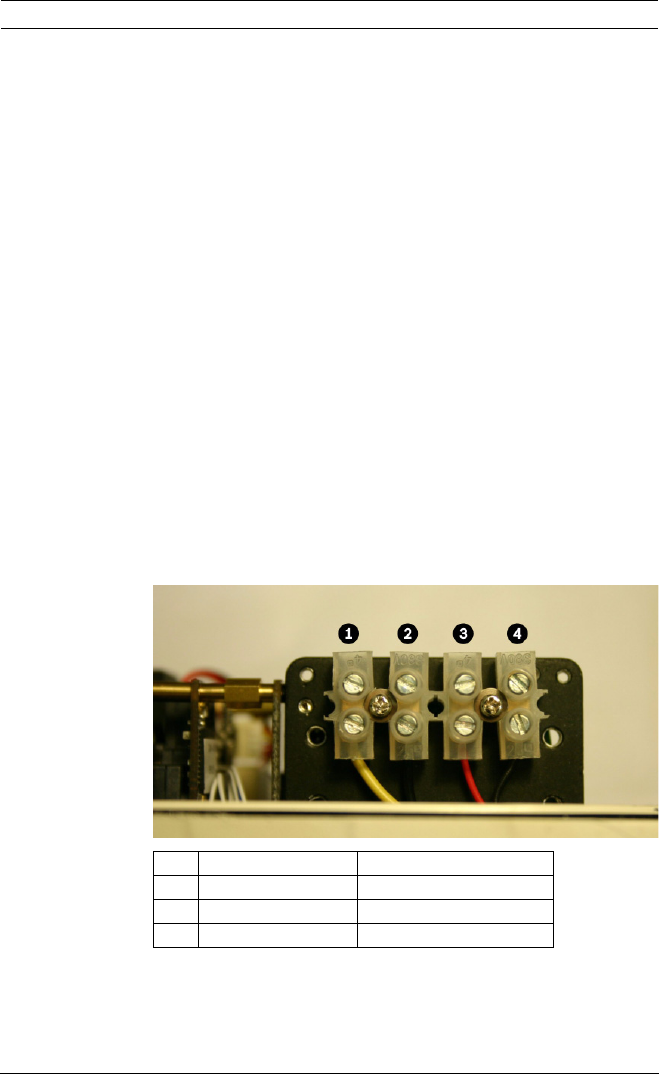
EX14 Marine Camera Camera Connections | en 17
Bosch Security Systems, Inc. Instruction Manual F.01U.240.878 | 1.0 | 2011.07
5 Camera Connections
The camera unit is pre-connected with an electrically isolated
power board for 24 VAC or 12 VDC operation with no wiring
change or wiring polarity. Input voltage is 12 VDC to 24 VDC for
DC input. The AC input range is 12 VAC to 24 VAC.
Please refer to the following steps for camera power/video
cable connections. The Camera is designed for use with a
power/video composite cable with a diameter of 11/64 in. to
15/32 in. (4.4 mm to 11.9 mm), power wires should be at least
18 AWG.
Follow these steps in sequence:
1. Remove the two bolts at the bottom of the housing with
the supplied hex key and open the enclosure.
2. Strip back an appropriate amount of the cable jacket, if
necessary and feed the composite cable through the gland
into the housing.
3. Connect the video and power wires to the terminal block
as shown below.
1 Video Yellow wire
2 Video Ground Black wire
3 Power In + Red wire
4 Power In - Black wire


















