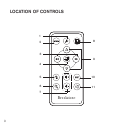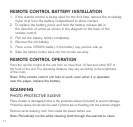Power on the unit
Press the button to enable the scan function
Adjust the Paper Feed Guide on the scanner to the size of your photo
Insert the picture in the Protective Sleeve (if needed) face up and push it
forward into the Photo Feed Slot until the picture is automatically pulled in
and scanned
Do not press any buttons or touch photo while the scanning is in progress Wait
until the process is complete
Once the scan process is completed, a
scanner menu will appear on the screen
(see below) Press
or to select your
desired choice
To rotate the scanned photo, press or to highlight , then press
The scanned photo will be rotated Each time the
is pressed, the photo will
rotate by 90° clockwise
1
2
3
4
5
12