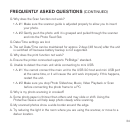33
Q Why is the clock not keeping the time?
A The clock will only maintain the correct time and date when powered on
Q How far away can I use the remote control?
A Around 10 feet within an angle of 30 degrees at both left and right
Q My remote control doesn’t work
A You may need to change the battery Replace with a new lithium 3V-model
number CR2025
Q Why can’t I display some of my photos?
A Some photo/image file formats are not supported Please refer to the
specifications
Q Why can’t I play some of my music tracks?
A Some music file formats are not supported Please refer to Specifications
Q Why can’t I play some of my video clips?
A Some video file formats are not supported Please refer to Specifications
Q Can I delete photos from external memory cards or flash drives?
A Yes, refer to the Photo Settings section of this document
Q Can I delete photos from internal memory?
A Yes, refer to the Photo Settings section of this document
Q Why can’t I use my Windows
®
98 or Windows
®
ME to copy content
onto the photo frame?
A The appropriate USB drivers are not supplied for this product
and are NOT native to these operating systems