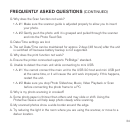30
Set Date Set the system date for the unit Press and to
switch between the DAY, MONTH and YEAR fields
Press and to change the value When finished,
press to confirm
Slideshow Photo This option allows you to activate slideshow
in the clock/calendar display
System Setup Bring up the System Setup menu