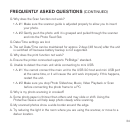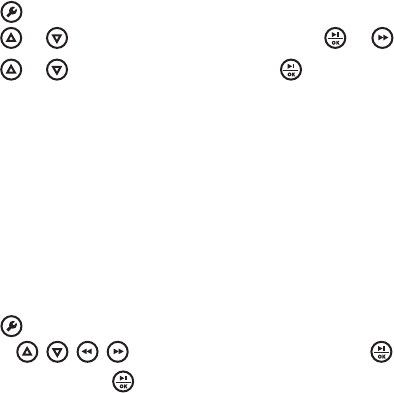
32
Press POWER button to turn on the unit
Press
to bring up the System Setup menu under MAIN MENU
Press or to select USB Link To, then press or
Press or to select Printer, then press
Use the mini-USB cable (included) and connect it to the back of the unit
and the other end to a PictBridge
TM
compatible printer
• The print function only works with printers that are PictBridge
™
compatible
• Be sure the USB Link To is setup to Printer selection, otherwise the print
function will be invalid
Select a photo and display it in Photo Browse mode (pages 20-21)
Press to bring up the Settings menu
Use the / / / buttons, select Print, then press
Select Yes and press
to print The photo will then be printed from
your printer Select No to go back
1
2
3
4
1
2
3
4