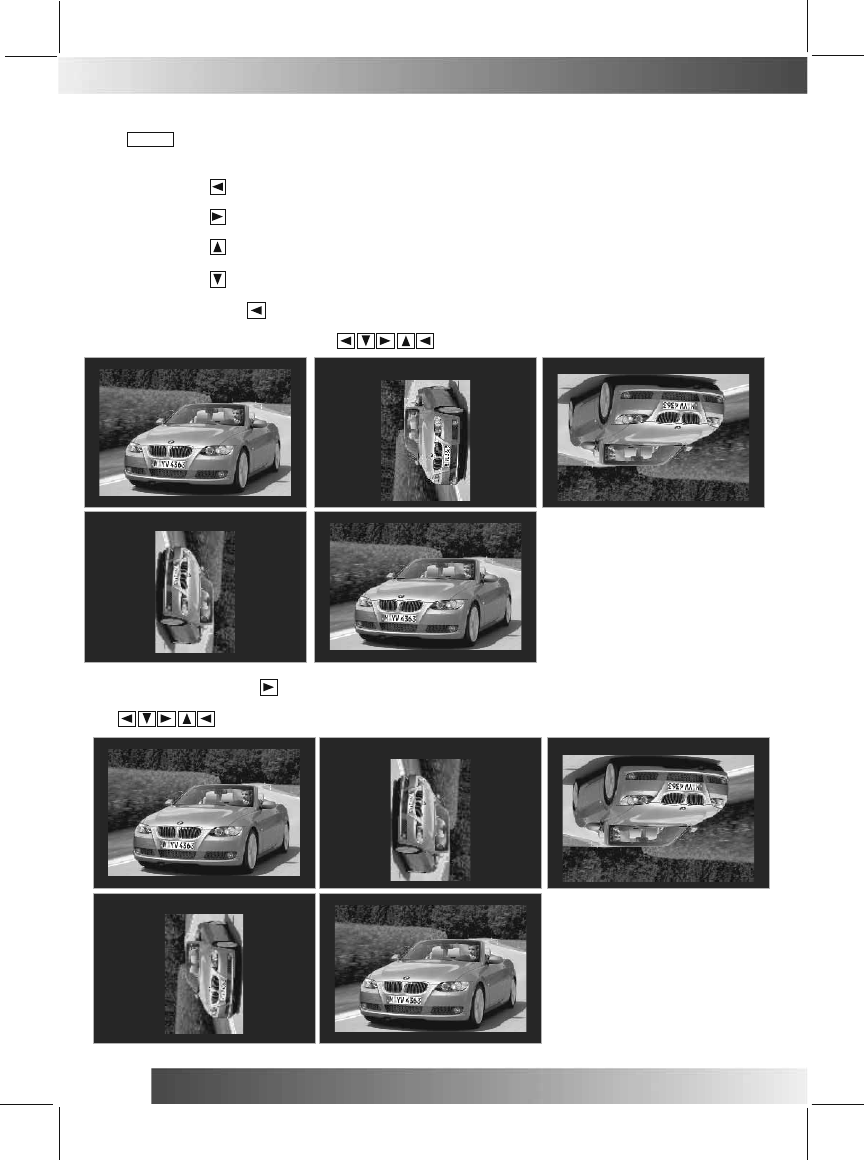
20
15 Basic Operations
MUTE:
Press MUTE once and the system will mute, press it again and sound will be restored.
Rotate JPG Images:
By pressing the button on the remote control ,you can rotate JPG images 90 degrees to the
left (counter-clockwise)
By pressing the button on the remote control, you can rotate the image 90 degrees to the
right (clockwise)
By pressing the button on the remote control ,you can flip the image horizontally, reversing
the left and right sides of the image.
By pressing the button on the remote control ,you can flip the image vertically, reversing
the top and bottom sides of the image.
The left arrow button on the remote control can be used to rotate a JPG image[90 degrees to
the left (counter-clockwise)]. As shown in the sequential figures below, the front of the car is
rotated
Rotate left 90 Rotate left 90
Rotate left 90
counter-
clockwise in the directions.
The right arrow button on the remote control can be used to rotate [90 degrees to the right
(clockwise)]. As shown in
the sequential figures below, the front of the car is rotatedclockwise in
the directions.
Rotate right 90 Rotate right 90
Rotate right 90


















