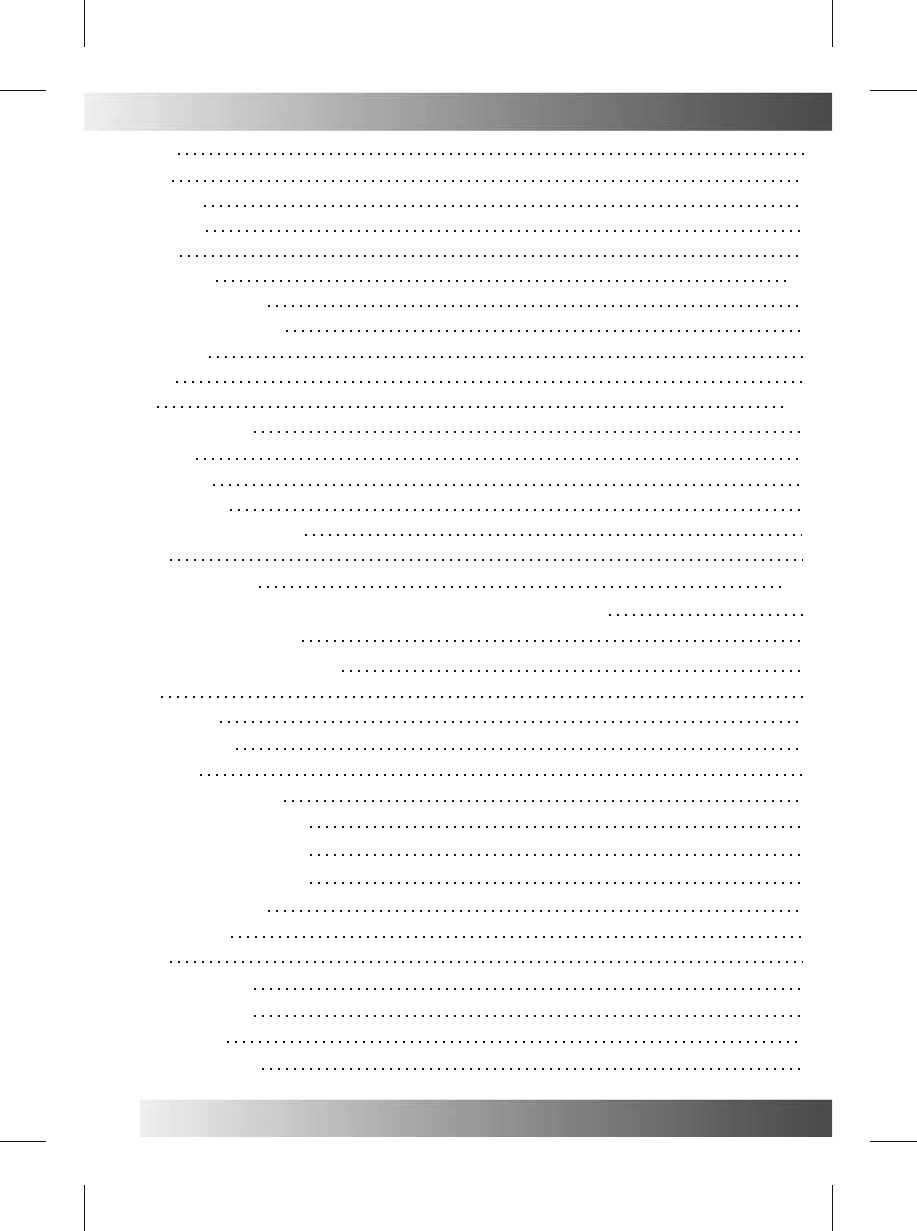
TABLE OF CONTENTS
11.Alarm
11.1 Enable
11.2 Set Time
11.3 Exit
12.Auto-Power
12.1 Power On Enable
12.2 Power off Enable
12.3 Set Time
12.4 Exit
13.Edit
13.1 Select Source
13.2Copy
13.3 Delete
13.4 New Folder
13.5 Format Photo Frame
14.Ebook
15.Basic Operations
15.1 STANDBY: Turn on the photo frame or turn it to stand-by mode
15.2 Function: main menu
15.3 Basic Playback Functions
STOP:
PLAY/PAUSE:
Fast-forward play:
Fast rewind:
NEXT: Go to the next file.
PREV: Go to the previous file.
Repeat: Repetitive Playback
DISPLAY: Information Display
Zoom: Enlarge Images
VOL+/-: Volume
MUTE:
Rotate JPG Images:
JPG Browse Mode:
Media Manager:
2
10.3 Exit
12
13
13-14
13
13
14
14-17
14
15
15
17
18
18
18
19
21
13
13
13
14
16
17-23
17
17
17
18
18
18
18
18
20
20
18
19
21
Connecting to your PC••
21


















