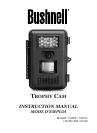5
1.4 Saving Images or Videos
The BUSHNELL TROPHY CAM uses a standard SD (Secure Digital) memory
card to save images (in .jpg format) and videos (in .avi format). Before
inserting the SD card into the card slot by opening the front cover, please
make sure that the write-protect switch on the side of the card is “o”
(NOT in the “Lock” position). SD cards up to a maximum 2GB capacity are
supported. The following describes how to insert and remove the SD-
card:
• When inserting the SD-card, please open the front cover, and then
insert the SD-card into the card slot with its marked side upwards.
The “click” sound of the card indicates that the card is connected
successfully. If the wrong side of the card is facing up, you will not be
able to insert it without force-there is only one correct way to insert
cards.
• To take out the SD-card, just gently push in the card (do not try to
pull it out without pushing in rst). The card is released from the slot
when you hear the click.
2 Cautions
• The working voltage of the BUSHNELL TROPHY CAM is 6V. You can
provide it with 4 or 8 AA batteries, or use an external 6V DC power supply
(positive “tip” (inside) polarity).
• Please insert batteries as indicated, with the correct polarity positions.
• Please disable the write-protect before inserting the SD-card (make sure
the card’s protect switch is not in the “Lock” position).
• The BUSHNELL TROPHY CAM has no internal memory for images or
videos. Thus please insert a SD-card (with the camera’s power OFF) before
testing. Otherwise, the camera can’t save images or videos. If no SD-card
is inserted or the write-protect of the card is not disabled, the camera will
shut down automatically after a long beep.
WARNING
Be sure the camera’s power is switched OFF before inserting or removing
SD cards or batteries.