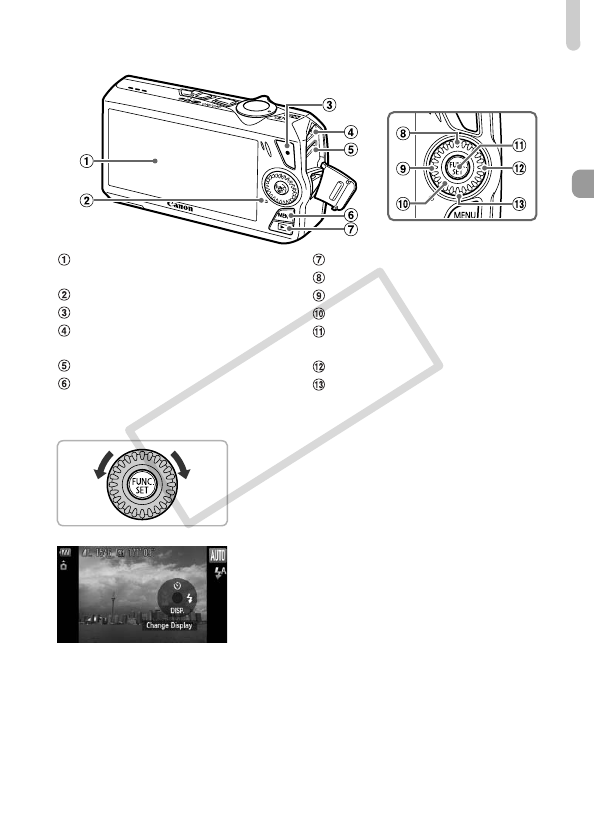
Components Guide
43
Control Dial
Turning the control dial allows you to perform
operations such as choosing items or
switching images. Except for a few
operations, the same operations are possible
with the opqr buttons.
If you touch the control dial in a Shooting
mode, the function assigned to the position
you touch will appear on the screen. When
you switch to Playback mode, the function
assigned to the dial in Playback mode will
appear for a few seconds.
Screen (LCD Monitor)
(pp. 44, 162, 164)
Indicator (p. 45)
Movie Button (pp. 30, 97)
A/V OUT (Audio/Video Output) /
DIGITAL Terminal (pp. 35, 115, 134)
HDMI Terminal (p. 116)
n Button (p. 47)
1 (Playback) Button (pp. 28, 32, 107)
Q (Self-Timer) (p. 60) / o Button
eu (Focus Range) (p. 73) / q Button
Control Dial (p. 43)
m FUNC./SET (Function/Set) Button
(p. 46)
h (Flash) (pp. 56, 73) / r Button
l (Display) (p. 44) / p Button
COPY


















