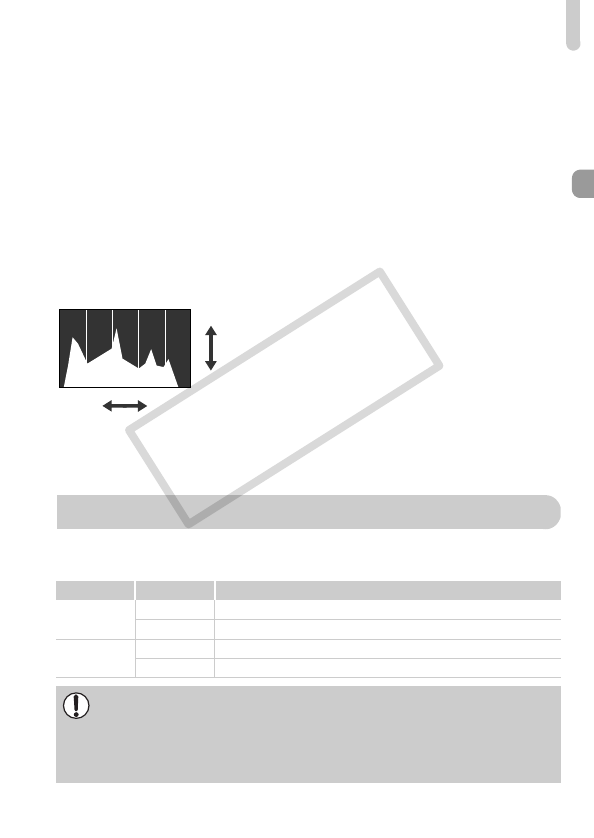
Indicator
45
Screen Display in Dark Shooting Conditions
The display automatically brightens when shooting in dark conditions,
allowing you to check the composition (Night Display function). However, the
brightness of the image on the screen, and the brightness of the actual image
recorded may be different. Screen noise may appear and the movement of
the subject may appear somewhat jagged on the screen. This has no effect
on the recorded image.
Overexposure Warning during Playback
In “Detailed Information Display” (p. 44), overexposed areas of the image
flash on the screen.
Histogram during Playback
● The graph that appears in “Detailed
Information Display” (p. 164) is called the
histogram. The histogram shows the
distribution of brightness in an image
horizontally, and the amount of brightness
vertically. When the graph approaches the
right side, the image is bright, but when it
approaches the left side, the image is dark,
and in this way you can judge the
exposure.
The indicator on the back of the camera (p. 43) will light or blink depending
on the camera’s status.
Bright
Dark
High
Low
Colors Status Operation Status
Green
Lights Shooting preparation complete/Display off (p. 145)
Blinks Recording/reading/transmitting image data
Orange
Lights Shooting preparation complete (flash on)
Blinks Camera shake warning (pp. 27, 56)
When the indicator blinks green, data is being recorded/read or various
information is being transmitted. Do not turn off the power, open the
memory card slot cover/battery cover, shake or jolt the camera. These
actions may corrupt the image data or cause the camera or memory card
to malfunction.
Indicator
COPY


















