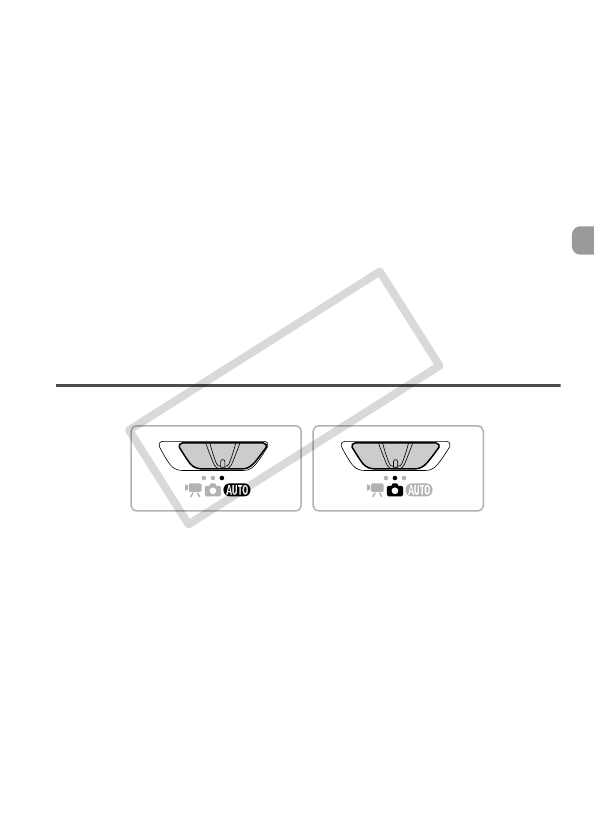
55
Shooting with Commonly
Used Functions
This chapter explains how to shoot in different conditions, as well as
how to use common functions, such as the self-timer, and turn off the
flash.
• This chapter assumes the camera is set to A mode for “Turning the
Flash Off” (p. 56) to “Using the Self-Timer” (p. 60). When shooting in a
mode other than A, check which functions are available in that mode
(pp. 166 – 167).
• “Shooting in Various Conditions” (p. 61) to “Take Shots That Look Like a
Miniature Model (Miniature Effect)” (p. 70) assumes that the corresponding
mode has been chosen.
3
COPY


















