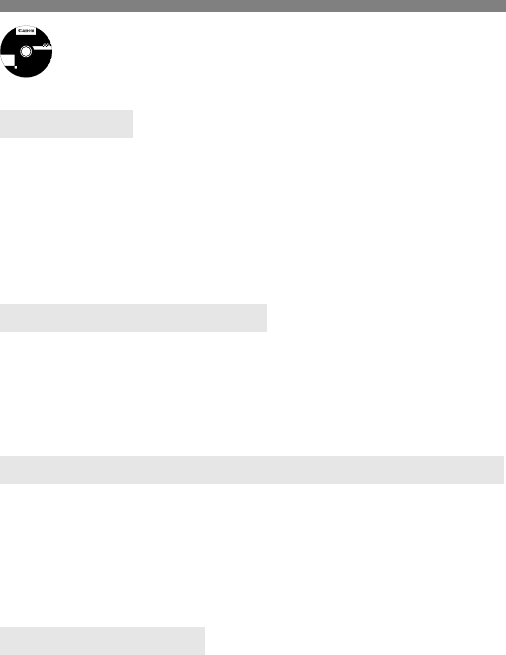
302
Software Start Guide
EOS Solution Disk
This disk contains various software for EOS cameras.
Communication Software for the Camera and Computer
You can download images (still photos/movies) you have shot with the
camera to your computer.
You can set the various settings of the camera from your computer.
You can shoot photos remotely by connecting the camera with your computer.
You can copy background music tracks, such as EOS Sample Music*,
to the card.
* Five original tracks provided by Canon, which you can play as background music during
playback of video snapshot albums, movies, and slide shows on the camera.
Image Viewing and Editing Software
You can view, edit and print shot images on your computer at high-
speed.
You can edit images with originals remaining unchanged.
Can be used by a wide range of users from amateurs to professionals.
It is especially recommended for users who mainly shoot RAW images.
Image Viewing and Editing Software
You can view, edit and print JPEG images on your computer.
You can organize and sort images by shooting date or theme.
You can play and edit movies (MOV files), video snapshot albums, and
extract still photos from movies.
Recommended for novices who are using a digital camera for the first
time and amateur users.
Picture Style File Creating Software
This software is aimed at advanced users who are experienced in
processing images.
You can edit Picture Style to your unique image characteristics and
create/save an original Picture Style file.
a EOS Utility
b Digital Photo Professional
c
ZoomBrowser EX (Windows) / ImageBrowser (Macintosh)
d Picture Style Editor
EOS Solution Disk XXX
CEL-XXX XXX
©
C
A
N
O
N
I
N
C
.
2
0
X
X
.
M
a
d
e
i
n
t
h
e
E
U
.
Windows XXX XXX
Mac OS X XXX XXX
XXXXX
XXXXX
XXXXX
XXXXX
XXXXX


















