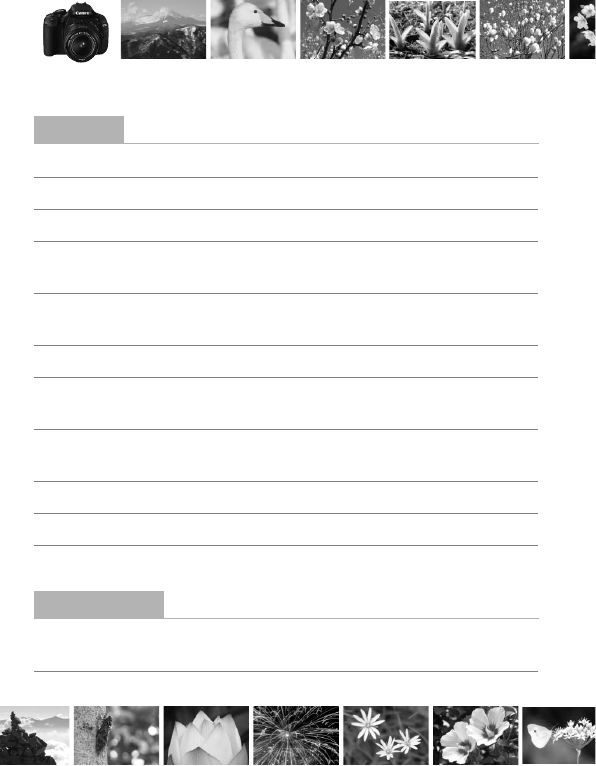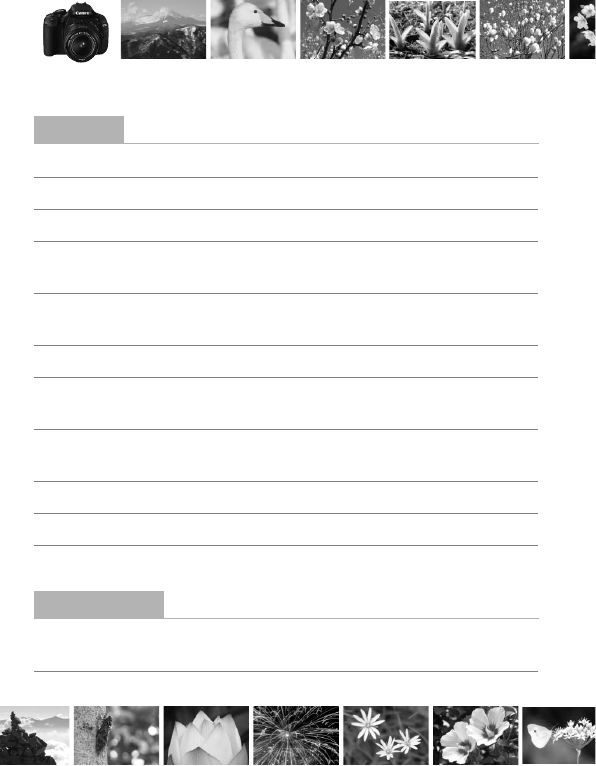
6
Contents at a Glance
Shooting
Shoot automatically p.49 - 63 (Basic Zone modes)
Shoot continuously p.88 (i Continuous shooting)
Take a picture of yourself in a group
p.89 (j Self-timer)
Freeze the action p.94 (s Shutter-priority AE)
Blur the action
Blur the background p.56 (C Creative Auto)
Keep the background in sharp focus
p.96 (f Aperture-priority AE)
Adjust the image brightness (exposure)
p.103 (Exposure compensation)
Shoot in low light p.50, 90 (D Flash photography)
p.79 (ISO speed setting)
Shoot without flash p.55 (7 Flash Off)
p.58, 64 (b Flash Off)
Photograph fireworks at night p.100 (Bulb exposure)
Shoot while viewing the LCD monitor
p.124 (A Live View shooting)
Shoot movies p.141 (k Movie shooting)
Image Quality
Shoot with image effects p.81 (Selecting a Picture Style)
matching the subject
Make a large-size print of the picture
p.76 (73, 83, 1)