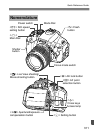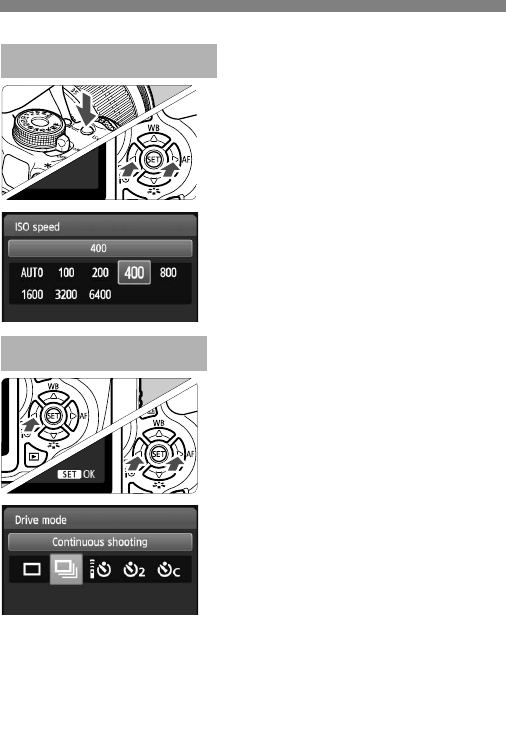
Quick Reference Guide
316
Press the <Z> button.
Press the <U> key or turn the
<6> dial to select the ISO
speed, then press <0>.
When [AUTO] is selected, the
ISO speed is set automatically.
When you press the shutter
button halfway, the ISO speed
setting will be displayed.
Z: ISO SpeedN
Press the <YiQ> button.
Press the <U> key or turn the
<6> dial to select the drive
mode, then press <0>.
u : Single shooting
i : Continuous shooting
Q : Self-timer:10 sec/Remote
control*
l : Self-timer:2 sec
q : Self-timer:Continuous*
* The <Q> and <q> drive
modes can be selected in all
shooting modes (except <k>).
i
Drive ModeN