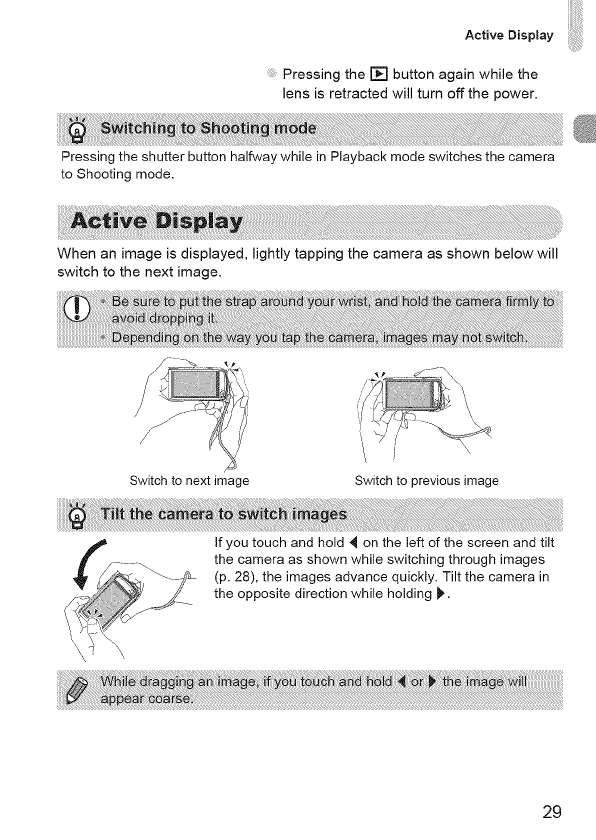
Active Display
Pressing the [] button again while the
lens is retracted will turn off the power.
.... ......................................................@
Pressing the shutter button halfway while in Playback mode switches the camera
to Shooting mode.
When an image is displayed, lightly tapping the camera as shown below will
switch to the next image.
Switch to next image
Switch to previous image
If you touch and hold 4 on the left of the screen and tilt
the camera as shown while switching through images
(p. 28), the images advance quickly. Tilt the camera in
the opposite direction while holding _.
29


















