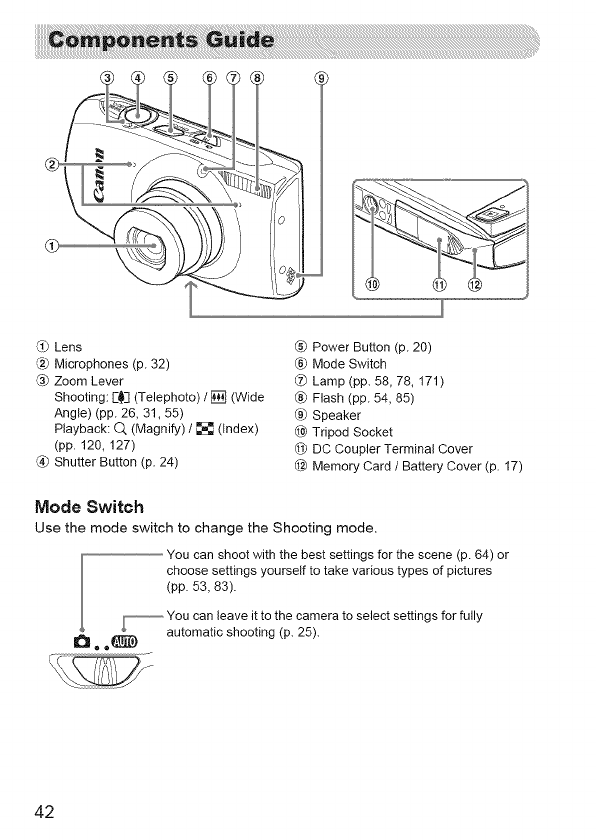
_) Lens
@ Microphones (p. 32)
d_ Zoom Lever
Shooting: E_](Telephoto) /[] (Wide
Angle) (pp. 26, 31, 55)
Playback: O, (Magnify) /_ (Index)
(pp. 120, 127)
(_ Shutter Button (p. 24)
_) Power Button (p. 20)
_) Mode Switch
Lamp (pp. 58, 78, 171)
Flash (pp.54, 85)
@ Speaker
@ Tripod Socket
@ DC Coupler Terminal Cover
@ Memory Card / Battery Cover (p. 17)
Mode Switch
Use the mode switch to change the Shooting mode.
-- You can shoot with the best settings for the scene (p. 64) or
choose settings yourself to take various types of pictures
(pp. 53, 83).
@ You can leave it to thecamera to select settings for fully
_,_ ,,__ automatic shooting (p. 25).
42


















