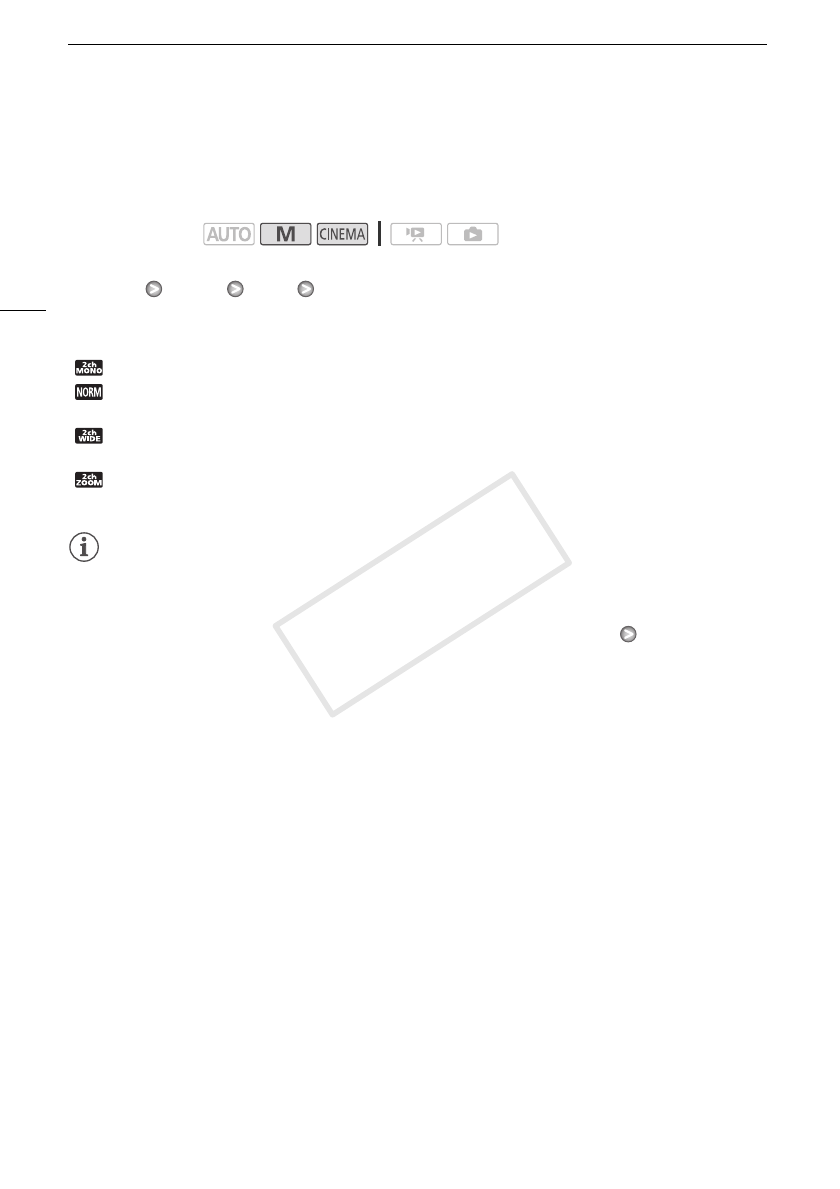
Built-In Microphone Directionality
68
Built-In Microphone Directionality
You can change the directionality of the built-in microphone to have more control over how sound is
recorded.
1 Open the [Built-in Mic Directionality] screen.
[FUNC.] [MENU] 7 [Built-in Mic Directionality]
2 Touch the desired option and then touch [a].
Options
(
Default value)
NOTES
• Except when using the audio mix function, an external microphone overrides the built-in
microphone. In the following cases, the built-in microphone’s directionality cannot be changed.
- When an external microphone is attached to the mini advanced shoe.
- When an external microphone is connected to the MIC terminal with 7 [Audio Mix] set to
[B Off].
Operating modes:
[ Monaural] Mono recording that emphasizes sound coming from the front of the camcorder.
[ Normal]
Standard stereo recording; a middle point between the [Wide] and [Monaural]
settings in reach.
[ Wide]Stereo recording of ambient sound over a more extensive area that adds to the sense of
presence of movies.
[ Zoom] Stereo recording with the sound linked to the zoom position. The larger the subject
appears on the screen, the louder and more focused the sound will be.
COPY


















