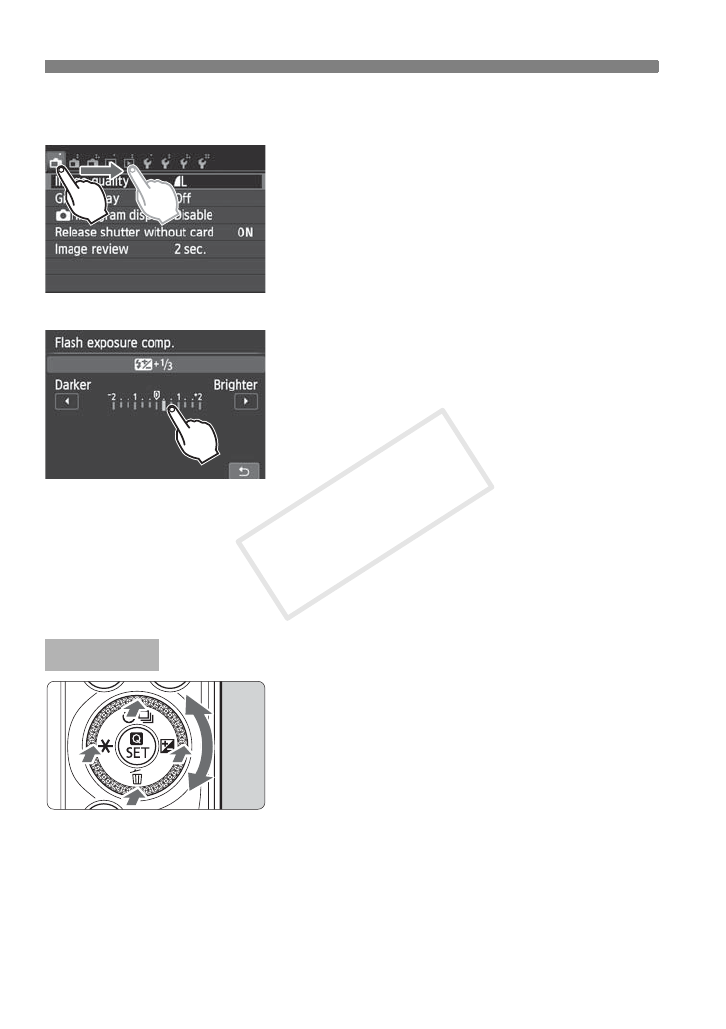
d Using the Touch Screen and Main Dial
46
Drag
Menu screen (Sample display)
Slide your finger while touching the LCD
monitor.
Scale display (Sample display)
Operations possible by dragging your finger on the screen
Selecting a menu tab or item after pressing the <M> button
Setting a scale control
Quick Control
Playback operations (swipe)
To select a function, you can turn the dial or
press the top, bottom, left, and right edges.
By pressing <Q/0> at the center, you can
set the selected function.
Main Dial
COPY


















