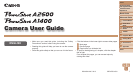4
1
2
3
4
5
6
7
8
Cover
Preliminary Notes
and Legal Information
Contents: Basic
Operations
Advanced Guide
Camera Basics
Smart Auto
Mode
Other Shooting
Modes
Playback Mode
Setting Menu
Accessories
Appendix
Index
Basic Guide
P Mode
Part Names and Conventions in This Guide
A2600
Speaker
Zoom lever
Shooting: <
i
(telephoto)> / <
j
(wide angle)>
Playback: <
k
(magnify)> / <
g
(index)>
Lens
Shutter button
Lamp
Power button
Microphone
Flash
Tripod socket
Memory card/battery cover
Indicator
DC coupler cable port
Strap mount
AV OUT (Audio/video output) /
DIGITAL terminal
Screen (LCD monitor)
Movie button
<A (Auto)> / <
a
(Single-image
erase)> / Up button
< > / Left button
<1 (Playback)> button
< (Help)> button
FUNC./SET button
<h (Flash)> / Right button
<l (Display)> / Down button
<n> button
A1400
Zoom lever
Shooting: <
i
(telephoto)
> / <
j
(wide angle)
>
Playback: <
k
(magnify)
> / <
g
(index)
>
Lamp
Microphone
Lens
Shutter button
Power button
Flash
Tripod socket
Memory card/battery cover
DC coupler cable port
Strap mount
AV OUT (Audio/video output) /
DIGITAL terminal
Screen (LCD monitor)
Movie button
<A (Auto)> / <
a
(Single-image
erase)> / Up button
< > / Left button
<1 (Playback)> button
< (Help)> button
FUNC./SET button
<h (Flash)> / Right button
<l (Display)> / Down button
<n> button
Speaker
Viewnder
Indicator