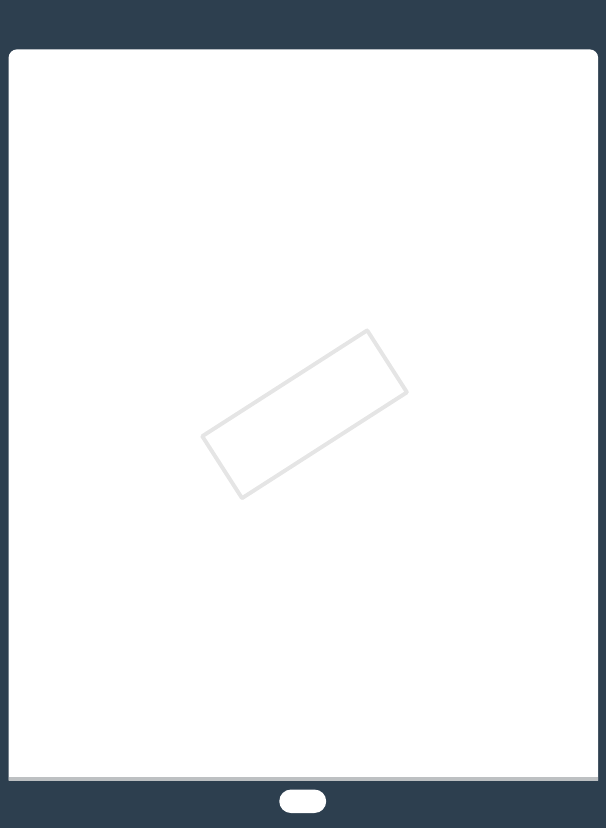
10
Advanced Functions ........................................... 85
Video Quality and Shooting Modes .......................... 87
Selecting the Video Quality....................................... 87
Selecting the Photo Size .......................................... 89
Selecting the Shooting Mode ................................... 90
Special Recording Modes......................................... 94
Interval Recording .................................................... 94
Slow and Fast Motion............................................... 98
Video Snapshot...................................................... 100
Convenient Functions ............................................. 102
Self Timer............................................................... 102
Decoration: Adding a Personal Touch .................... 103
Image Rotation and Image Flipping ........................ 108
Audio Scenes......................................................... 110
When You Want More Control ................................ 112
White Balance ........................................................ 112
Exposure................................................................ 114
Face Detection....................................................... 117
Capturing Video Snapshot Scenes and Photos
from a Movie .......................................................... 120
COPY


















