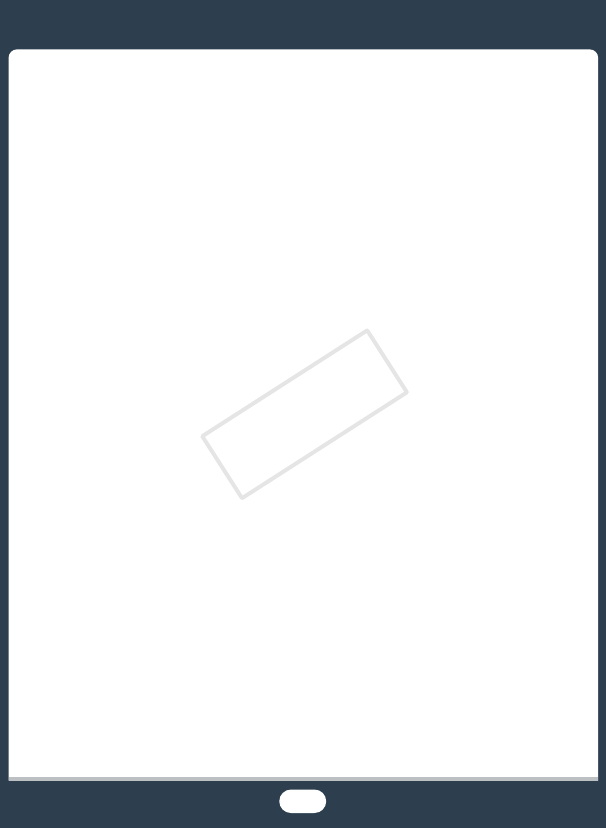
9
Inserting and Removing a Memory Card................... 36
First Time Settings .................................................... 38
Basic Setup ............................................................. 38
Changing the Time Zone .......................................... 41
Initializing a Memory Card......................................... 42
Basic Operation of the Camcorder ........................... 44
Using the Touch Screen........................................... 44
Using the Menus ...................................................... 45
Operating Modes ..................................................... 51
Basic Recording and Playback .......................... 53
Basic Recording........................................................ 54
Recording Video....................................................... 54
Changing the Field of View ....................................... 57
Taking Photos .......................................................... 61
Basic Playback.......................................................... 65
Playing Back Video .................................................. 65
Viewing Photos ........................................................ 72
Deleting Scenes ....................................................... 76
Trimming Scenes ..................................................... 79
Deleting Photos........................................................ 81
Slideshow ................................................................ 84
COPY


















