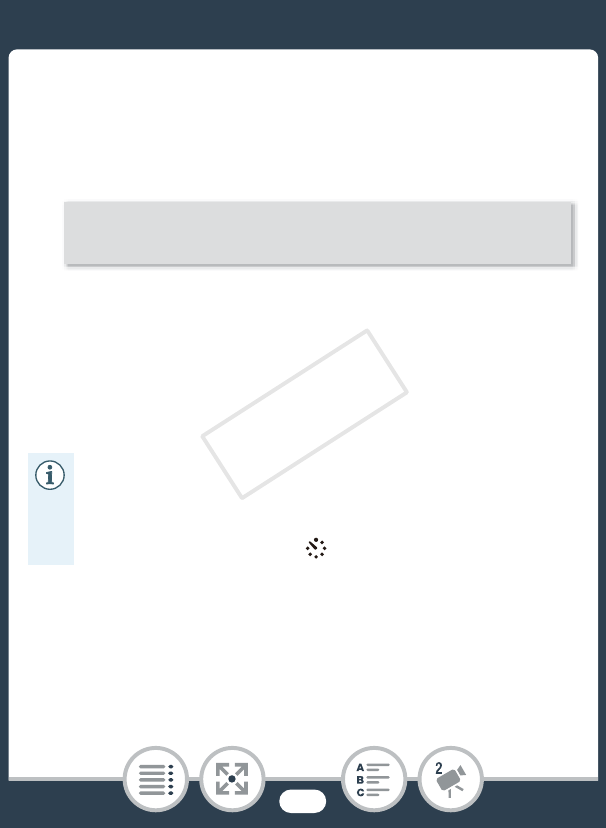
80
Basic Playback
• Playback controls will appear on the screen (A 67). Use
any special playback modes (fast playback, frame reverse/
advance) as necessary to locate the desired point.
4 Trim the scene.
• You can select whether to trim the part before or after the
´ marker and whether to save the remaining part of the
video as a new scene (keeping the original scene) or to
overwrite the original scene.
• Touch [Stop] to interrupt the operation while it is in
progress.
• You may not be able to correctly trim scenes that were
recorded on or copied onto a memory card using
another device.
• Interval scenes with the icon cannot be trimmed.
[Trim] > [Trim Before Marker] or [Trim After Marker] >
[Save as New] or [Overwrite]
COPY


















