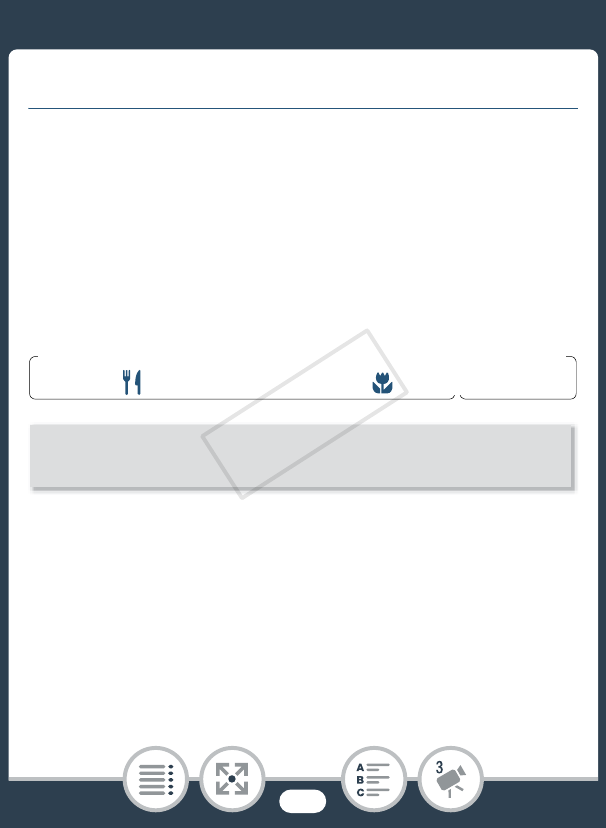
87
Video Quality and Shooting Modes
Video Quality and Shooting Modes
Selecting the Video Quality
The camcorder offers three video quality options (bit rates*) for
recording movies. Select 24 Mbps for higher video quality; select
4 Mbps for longer recording times or smaller file sizes. The table fol-
lowing the procedure (A 88) gives approximate recording times.
* Bit rate (measured in Mbps) indicates how much information is
recorded in 1 second of video and therefore affects also the recording
time available on the memory card.
N
I
J L K ’ y }
Shooting mode Playback
0 > [1 Other Settings] > p > [Video Quality] >
Desired video quality > [X]
COPY


















