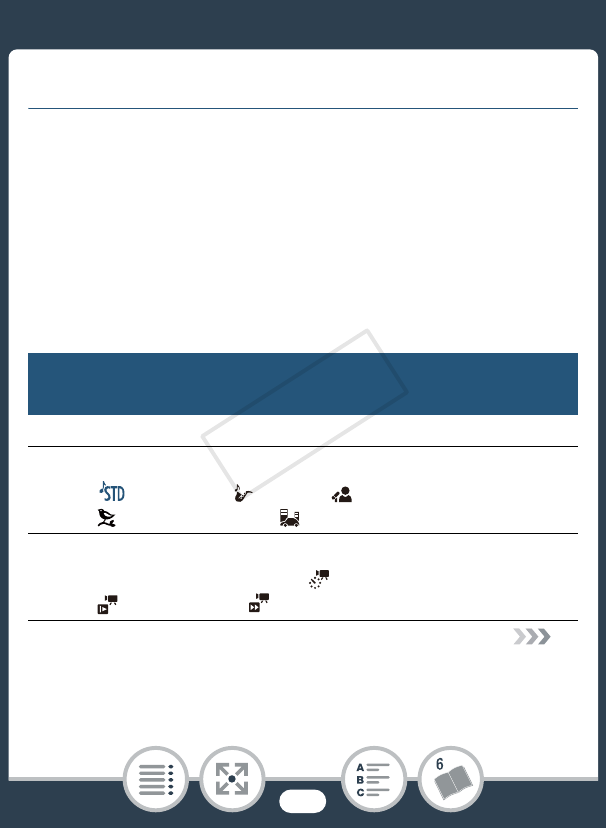
178
Appendix: Menu Options Lists
Appendix: Menu Options Lists
The functions that are available depend on the camcorder’s oper-
ating mode. On the camcorder’s screen, menu items not available
appear grayed out. For details about how to select an item, refer
to Using the Menus (A 45). For details about each function, see
the reference page. Menu options without a reference page are
explained after the tables. Menu options in blue and bold type,
like this, indicate default values.
0 (Home) Menu
Menu item
Setting options
[1 Other Settings] (A 50, 180)
[Audio Scene] (A 110)
[Standard], [ Music], [ Speech],
[ Forest and Birds], [ Noise Suppression]
[Special Rec Modes] (A 94, 98, 100)
[v Normal Recording], [ Interval Recording],
[SlowMotion], [Fast Motion], [¦ Video Snapshot]
COPY


















