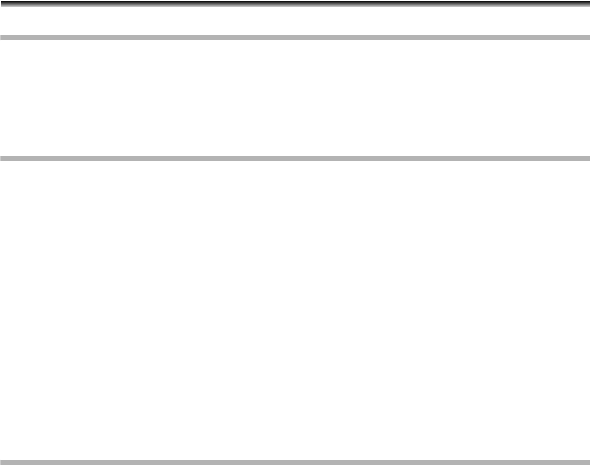
136
Maintenance/Others
Storage
If you do not intend to use the camcorder for a long time, store it in a place free of dust,
in low humidity, and at temperatures not higher than 30 °C.
After storage, check the functions of your camcorder to make sure that the camcorder
is still working properly.
Cleaning
Camcorder Body and Lens
Use a soft, dry cloth to clean the camcorder body. Never use chemically treated cloth
or volatile solvents such as paint thinner.
Use a clean, soft lens-cleaning cloth to gently wipe the lens. Never use tissue paper to
clean the lens.
LCD Screen
Clean the LCD screen using a commercially available lens-cleaning cloth.
Condensation may form on the surface of the screen when the temperature changes
suddenly. Wipe it with a soft dry cloth.
Viewfinder
Clean the viewfinder screen using a non-aerosol type blower brush or a commercially
available lens-cleaning cloth.
Using the Camcorder Abroad
Power Sources
You can use the compact power adapter to operate the camcorder and to charge battery
packs in any country with power supply between 100 and 240 V AC, 50/60 Hz. Consult
the Canon Service Center for information on plug adapters for overseas use.
Playback on a TV Screen
You can only play back your recordings on TVs compatible with the PAL system. The PAL
system is used in the following countries/areas:
Algeria, Australia, Austria, Bangladesh, Belgium, Brunei, China, Denmark, Finland,
Germany, Hong Kong Special Administrative Region, Iceland, India, Indonesia, Ireland,
Israel, Italy, Jordan, Kenya, Kuwait, Liberia, Malaysia, Malta, Mozambique, the
Netherlands, New Zealand, North Korea, Norway, Oman, Pakistan, Portugal, Qatar,
Serbia and Montenegro, Sierra Leone, Singapore, South Africa, Spain, Sri Lanka,
Swaziland, Sweden, Switzerland, Tanzania, Thailand, Turkey, Uganda, United Arab
Emirates, United Kingdom, Yemen, Zambia.
DC 20_10_PAL-E.book Page 136 Friday, September 2, 2005 6:36 PM


















