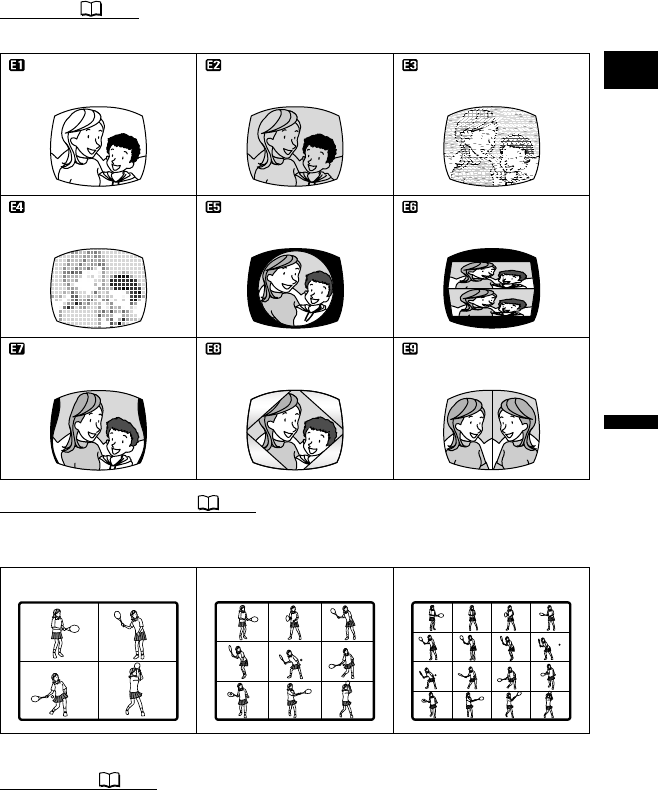
69
Advanced Features
Changing the FUNC. Settings
E
Effects ( 70)
Add flavor to your recordings.
Multi-Image Screen ( 71)
Captures moving subjects as a sequence of 4, 9 or 16 still images and displays them as
one split screen. Sound will be recorded normally.
Card Mix ( 72)
Combines a still image from the memory card with your recording.
Black and White
(BLK & WHT)
Sepia (SEPIA) Art (ART)
Mosaic (MOSAIC) Ball (BALL) Cube (CUBE)
Wave (WAVE)
Color Mask (COLOR M.)
Mirror (MIRROR)
4 split images 9 split images 16 split images
DC 20_10_PAL-E.book Page 69 Friday, September 2, 2005 6:36 PM


















