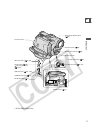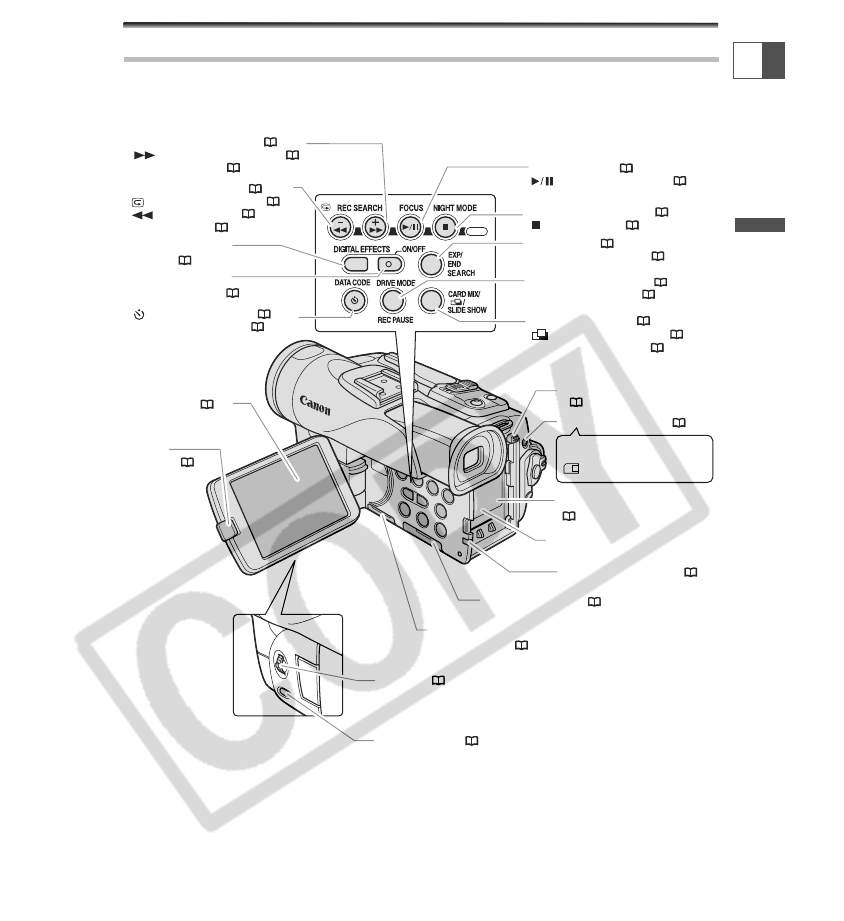
9
Introduction
E
Components Guide
ELURA70/ELURA65/ELURA60
CARD
(self-timer) button ( 58) /
DATA CODE button ( 70)
DIGITAL EFFECTS
button ( 62)
FOCUS button ( 52) /
(play/pause) button ( 32)
(stop) button ( 32)
NIGHT MODE button ( 48) /
Card access indicator ( 96)
SET dial ( 38)
MENU button ( 38)
EXP button ( 51) /
END SEARCH button ( 72)
CARD MIX button ( 113) /
(stitch assist) button ( 106) /
SLIDE SHOW button ( 109) /
Battery attachment unit
( 13)
REC SEARCH + button ( 28) /
(fast forward) button ( 32) /
CARD
+ button ( 108)
REC SEARCH
–
button ( 28) /
(record review) button ( 28) /
(rewind) button ( 32) /
CARD
–
button ( 108)
LCD screen ( 24)
DIGITAL EFFECTS
ON/OFF button ( 62)
DRIVE MODE button ( 104) /
REC PAUSE button ( 84)
b
Using a memory card
Using a tape
TAPE/CARD switch ( 5)
BATTERY RELEASE button
( 13)
Memory card slot ( 92)
Backup battery
compartment ( 17)
Serial number
OPEN
button ( 24)