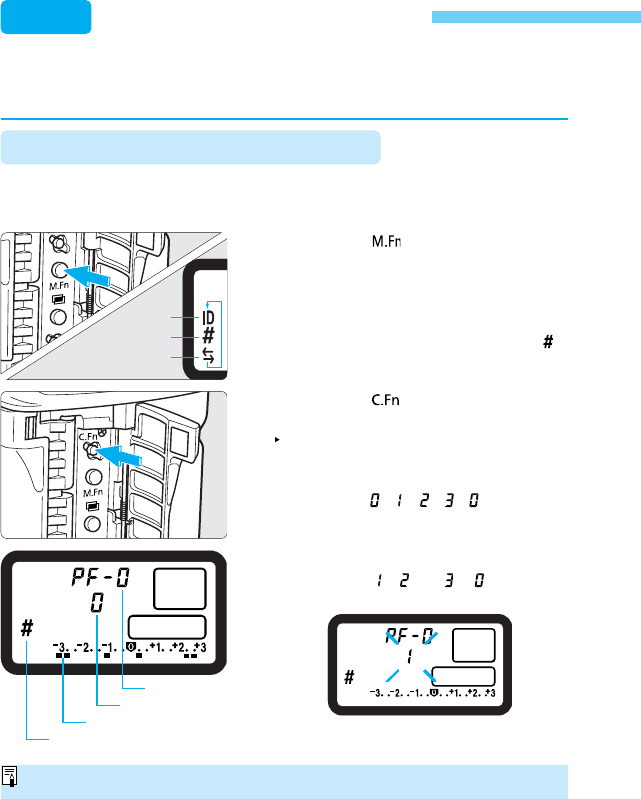
112
Custom Function Group
P.Fn-0
To suit various shooting situations such as sports, snapshots, and
landscapes, up to three different sets of Custom Function settings can be
registered with the “Personal Function 0” setting.
1
Set all the preferred Custom
Function settings. (
→p.96)
2
Press the < > button to set the
Personal Function mode.
• Each time you press the button, one
of the three icons on the left side of
the LCD panel will appear in turn.
Press the button until the PF icon
appears.
3
Press the < > button to set the
Custom Function group number.
Each time the button is pressed, the
Custom Function group number
changes in the following looping
sequence: , , , , . An
unregistered group number will blink
while a registered group number will
not blink.
• Select only , , or . “ ” cannot
be selected.
Personal Function No.
Custom Function group No.
Custom Function setting
Personal Function icon
Custom Function Group Registration
“PF-0-0” indicates the current setting.
ID icon
PF icon
Data transfer icon
SEC.07 P095-114 (E) 29-01-2003 12:29 Pagina 112


















