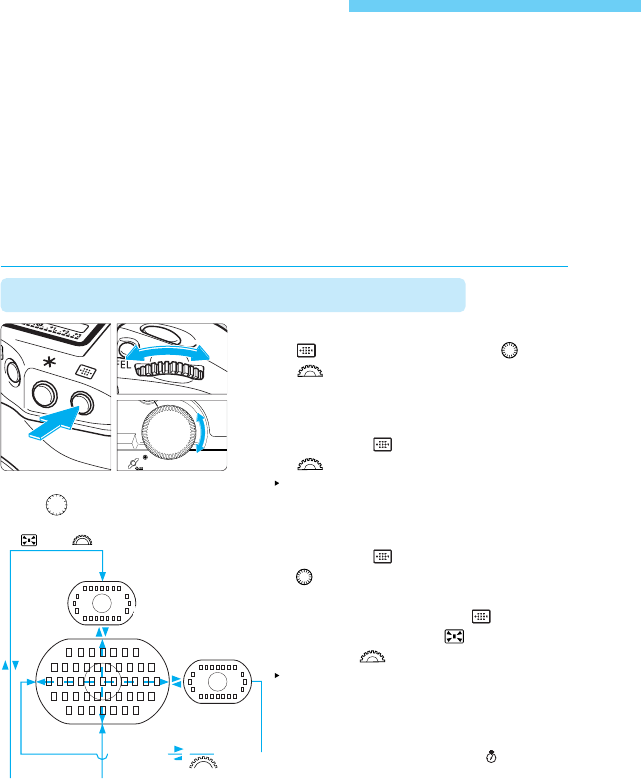
38
Focusing Point Selection
The focusing point can be selected automatically or manually.
•Automatic Selection
From among the 45 focusing points, the camera selects the focusing point
automatically to suit the subject.
•Manual Selection (One of three groups of selectable focusing points can
be used)
(1) You can select one of the 45 focusing points manually.
(2) You can select one of eleven focusing points (C.Fn 13-1/2)
(3) You can select one of nine focusing points (C.Fn 13-3)
* C.Fn-13 enables (2) and (3). To set a Custom Function, see “Selecting
and Setting Custom Functions” on page 96.
Basic Procedure for Focusing Point Selection
• To select a focusing point, press the
<> button, then turn the < > or
<> dial.
Selecting a horizontal focusing
point
• Press the < > button and turn the
<> dial.
The selected focusing point will shift
horizontally.
Selecting a vertical focusing point
• Press the < > button and turn the
<> dial.
• To select a vertical focusing point,
you can also press the < > button,
then hold down the < > button and
turn the < > dial.
The selected focusing point will shift
vertically.
• The camera will be ready for picture-
taking when the shutter button is
pressed halfway or when ( )
elapses.
6
or
< > + < >
Automatic
selection
Automatic
selection
Manual
selection
SEC.03 P033-048 (E) 28-01-2003 16:04 Pagina 38


















