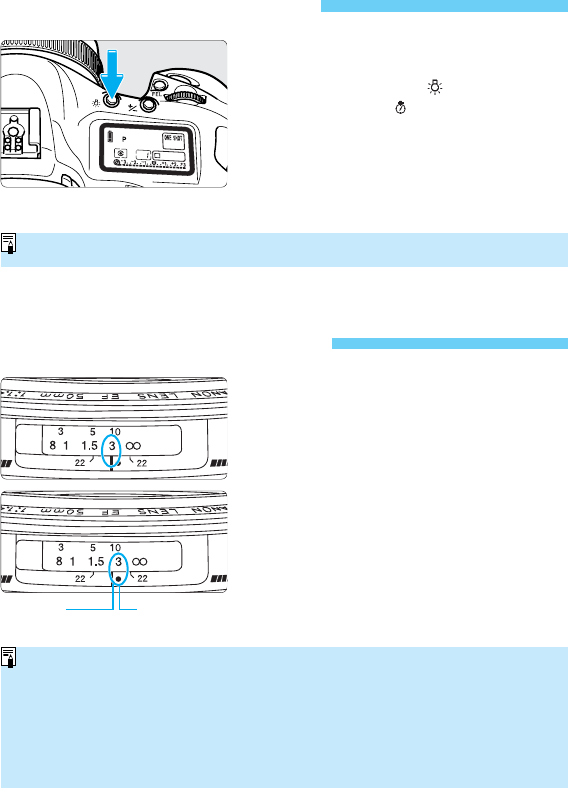
82
LCD Panel Illumination
Using B/W Infrared Film
The LCD panel is provided with
illumination. The LCD panel
illumination button < > turns the
illumination on ( ) and off. It makes
the LCD panel readable in darkness.
The LCD panel illumination turns off 2
seconds after a picture is taken. For a
bulb exposure, the illumination turns
off when the bulb exposure starts.
6
m
ft
m
ft
1
Focus the subject, then set the
lens focus mode switch to MF (or
M).
• Let’s say you will focus at 3 m.
2
Use the infrared index to adjust
the distance.
• Turn the focusing ring so that the
focusing distance is aligned with the
infrared index. If it is 3 m, align the
“3” with the infrared index.
Focusing
distance index
Infrared index
Pressing any button while the LCD panel is illuminated prolongs the illumination.
• Use a lens which provides an infrared index. With L-series lenses which do not
have an infrared index, there is no need to compensate for infrared film.
• It is recommended that you also take back-up pictures at slightly nearer and
farther distances centering on the infrared index’s distance.
• Also refer to the infrared film’s instructions.
• Using a red filter enhances the infrared film’s effects.
• The focusing distance need not be adjusted with color infrared film.
SEC.05 P055-082 (E) 28-01-2003 16:14 Pagina 82


















